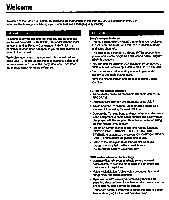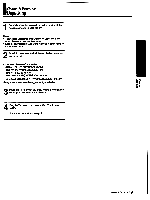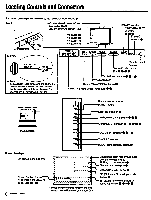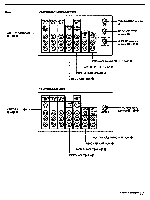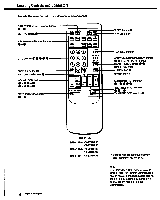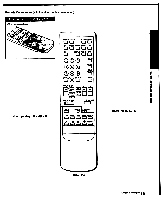Sony KV-32XBR76 Operating Instructions - Page 6
KV-27XBR36/32XBR36
 |
View all Sony KV-32XBR76 manuals
Add to My Manuals
Save this manual to your list of manuals |
Page 6 highlights
Locating Controls and Connectors For details, see the pages indicated by the numbered black circles*. Front 00 ** Cordless headphones infrared transmitter (KV-27XBR36/32XBR36 only) • lotillitrapen Top view KV-27XBR26 KV-32XBR26 KV-27XBR36 KV-32XBR36 VIDEO w© OO O T VOLUM • iz? 0 POWER switch* TIMER/STAND BY indicator • • • STEREO indicator 0 • POWER wham Approx. 6 m (19.7 ft.) ** Note You can listen to the TV's sound and control the power and volume with the supplied cordless headphones, within a distance of approx. 6 m (19.7 ft.). (KV-27XBR36/32XBR36 only) I Remote control detector CHANNEL +/- buttons* VOLUME +/- buttons TVNIDEO button* DEMO (demonstration) button 00 VIDEO IN 3 jacks (video, audio L/R) 0 KV-32XBR76 43.m...0110 Remote control detector POWER switch* • STEREO indicator TIMER/STAND BY indicator..• CHANNEL +/- buttons* • - 0 0 0 0 • VOLUME +/- buttons* • • - TVNIDEO buttons DEMO (demonstration) button • Screen Displays On-screen menu displays I •••• I. Closed Caption display CURRENT TIME displays 040-0 0-0 6 I Chapter 1: Setting Up f-. t IE. M. , ••• WO MRIP OP. WO' IWO OM 6.0 * Buttons with the same function are also located on the Remote Commander (p. 8). Main picture input rnode/vkfeo label Channel number display • SLEEP, MUTING display 0 Channel caption display MTS (SAP) mode display • PIP (Picture-in-Picture) input mode display • Bar display for volume, picture or sound adjustment 0