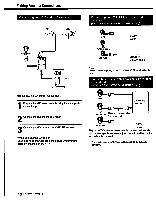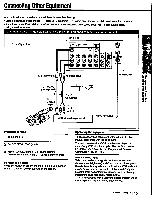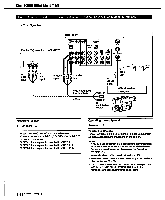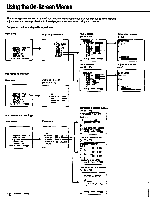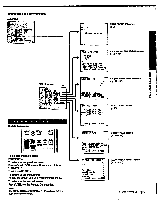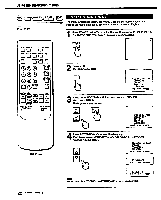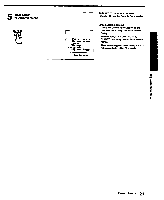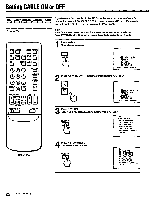Sony KV-32XBR76 Operating Instructions - Page 17
watudinla, fluipou
 |
View all Sony KV-32XBR76 manuals
Add to My Manuals
Save this manual to your list of manuals |
Page 17 highlights
watudinla Jamb fluipou Connecting an audio system : Signal flow (Rear of TV) VIDEO VIDEO VIDEO INT IN2 IN3 301TOR OUT O VDE03 OUT @@@@@@IP @@@@@@ II ° RTER VII AJHF to audio output Speakers 0 (Do g() o op D o Amplifier Set the amplifier's function to line input. to line input - •-*Mut , RK-74A (not supplied) Preparing for use Display the mode set menu and set SPEAKER to "OFF" to cut off the TV speaker sound (p. 50), and listen to the TV's sound solely through the audio system speakers. Adjusting the sound level If you connect your stereo system to VAR. AUDIO OUT, leave the amplifier volume, bass and treble controls at their mid position, and adjust the level with the VOLUME +/- buttons on the TV or the VOL +/- buttons on the Remote Commander. If you connect your stereo system to AUDIO LINE OUT, adjust the speaker volume with the stereo amplifier controls. Note By connecting to VAR. AUDIO OUT, you can adjust the bass, treble and balance, or select an SRS (Sound Retrieval System) or an MTS (Multichannel TV Sound) mode, using the on-screen menus (pp. 47 - 49). 17 Chapter 1: Setting Up I