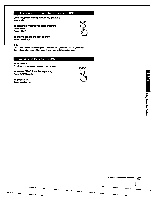Sony KV-32XBR96S Primary User Manual - Page 32
Sleep6
 |
View all Sony KV-32XBR96S manuals
Add to My Manuals
Save this manual to your list of manuals |
Page 32 highlights
Chapter 2: Using Basic Features WatchingIli Programs / " ....

Chapter
2:
Using
Basic
Features
Watching
Ili
Programs
/"
....
<-
....
---
4r
6•SLE
BOX
POWER
"(5
SLEEP6
Vir
•
es
W
OOW
79:Y(40
JUMP
0 0
0
0
CODE
SET
0
C)
MEMO
WEIL)
DISPLAY
?M
VOL
1
Make
sure
that
the
TV/CABLE
BOX
selector
on
the
Remote
Commander
is
set
to
TV,
in
order
to
control
the
1V
with
the
Remote
Commander.
1
Press
POWER
to
turn
on
the
TV.
The
TIMER/STAND
BY
indicator
fl
ashes
until
the
picture
appears.
POWER
Outer
panel
2
Set
the
cable
connection
on
or
off
(pp.
24
-
25)
to
select
the
type
of
channel
you
want
to
watch,
VHFNHF
or
cable
TV.
VHF
3
1
I
To
watch
or
UHF
channels
To
watch
cable
TV
channels
Press
ANT/AUX
to
select
the
type
of
channel
you
want
to
watch,
VHFNHF/
regular
cable
TV,
or
pay
cable
TV
connected
to
the
AUX
(auxiliary)
terminal.
ANT/AUX
To
watch
VHF,
UHF
or
regular
cable
TV
channels
3
AUX
To
watch
pay
cable
TV
channels
32
I
Chapter
2:
Using
Basic
Features