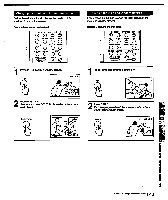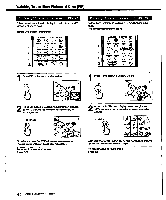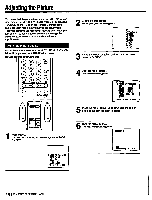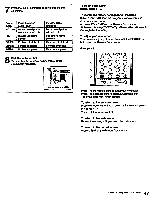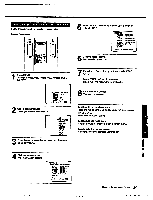Sony KV-32XBR96S Primary User Manual - Page 48
Adjusting, Picture
 |
View all Sony KV-32XBR96S manuals
Add to My Manuals
Save this manual to your list of manuals |
Page 48 highlights
Adjusting the Picture Setting the TRINITO E mode Color picture tubes are usually manufactured with a fixed color temperature (tint) that determines the 'warmth" (red tint) or "coolness" (blue tint) of the picture. Use the Sony Trinitone feature to adjust the picture color to your preference. Remote Commander VOL cH 4 Click the rocker control. The VIDEO screen appears. • GEIVIDEO PICTURE HUE COLOR attlimrl• • • BRIGHT 11El SHARP arm TRINITONE: LOW NR: OFF sitemp unissip twits 5 Press the rocker control up or down until the cursor points to 'TRINITONE? Press MENU. The main menu appears, and the cursor points to "FROG PALETTE" 0.GBPROG PALETTE MODE SET OPTIME E3SET UP WENGLISH sderrtu suvrorp[mop 2Click the rocker contrcl. The program palette menu appears. PoSTANDARD NMOVIE SPORTS ' NEWS ' MUSIC • GAME VIDEO AUDIO MENU 3 Press the rocker control up or down until the cursor points to "VIDEO." 6 Click the rocker control. The mode display turns red. 7 Press the rocker control up or down to select `HIGH" or "LOW? Select "HIGH" to make the picture cool (bluish). Select "LOW" to make the picture warm (reddish). 8 Click the rocker control. The setting is complete. To return to the previous menu Press the rocker control up or down until the cursor points to 11 MENU? Then click the rocker control. To return to the main menu Repeat the above, until you reach the main menu. To return to the normal screen Press MENU on the Remote Commander. 48 I Chapter 3: Using Advanced Features