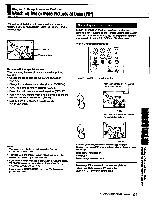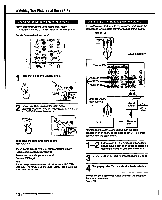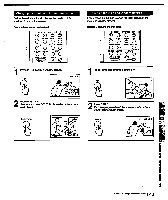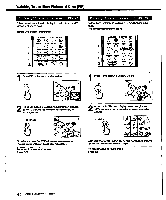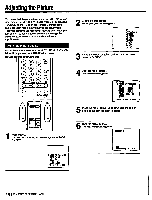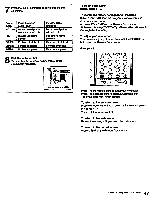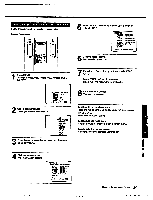Sony KV-32XBR96S Primary User Manual - Page 46
Ogoont,aux
 |
View all Sony KV-32XBR96S manuals
Add to My Manuals
Save this manual to your list of manuals |
Page 46 highlights
Adjusting the Picture You can adjust the picture (End sound, pp. 51 - 54) for each input mode (TV, VIDEO 1, VIDEO 2, VIDEO 3) by pressing TVNIDEO on the TV or on the Remote Commander to select the input mode, before making the adjustments. These adjustments are retained in memory even when you turn off the TV, but are cancelled after you change the adjustments, or select a picture and sound mode (PP. 39 - 40). Adjusting picture qual ty Follow these instructions to adjust PICTURE, HUE, COLOR, BRIGHT (brightness) and SHARP (sharpness). Remote Commander (Outer panel) 000 TVNIDEO GOONT,Aux D0SIP0LAY00 JUMP OFF COQ ' °PIP COOS SET O 0 MEMO OWN. DISPLAY ME VOL MK) =MO 1 Press MENU. The main menu appears, and the cursor points to 'FROG PALETTE." KEIPROG PALETTE 'MODE SET WIRE 9SET UP ODENGLISH swat* •Knosep wigs 2Click the rocker control. The program palette menu appears. tit OmSTANDARD "[MOVIE 'SPORTS *REVS allUSIEC NIGAN VIDEO AUDIO 3 Press the rocker control up or down until the cursor points to "VIDEO." 4 Click the rocker control. The VIDEO screen appears. ®eVisIDICETOUREMMIC COLOR MENC----• BRIGHT Inn-SHARP SOPA.TRINITONE:LOH NR:OFF uuela snoop cutup 5 Press the rocker control up or down until the cursor points to the item you want to adjust. 6 Click the rocker control. The adjustment screen appears. ••• IBVIDEO HUE 41 1 46 I Chapter 3: Using Advanced Features