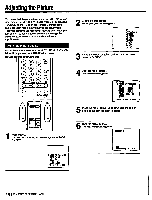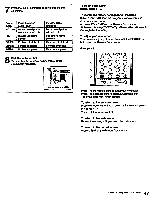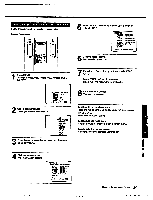Sony KV-32XBR96S Primary User Manual - Page 50
PALETTE, ElM0DE, ESSET, DEMOLISH, sumfo, KftmemPlaTIBM
 |
View all Sony KV-32XBR96S manuals
Add to My Manuals
Save this manual to your list of manuals |
Page 50 highlights
Adjusting the Picture Setting S-VIDEO ON or OFF Follow these instructions to set S-VIDEO on or off, depending on the kind of video equipment you have connected to the TV. For instructions on connecting video equipment, see pp. 15 -18. Remote Commander (Outer panel) I VOL CH 4 Click the rocker control. The mode display turns red. 5 Press the rocker control up or down to select "ON" or "OFF." 6 Click the rocker control. The settingis complete. 1Press MENU. The main menu appears ►OPR0G PALETTE ElM0DE SET WINE ESSET UP [DEMOLISH sumfo KftmemPlaTIBM 2 Press the rocker control up or down until the cursor points to "MODE SET." To return to the previous menu Press the rocker control up or down until the cursor points to " MENU." Then dick the rocker control. To return to the main menu Repeat the above, until you reach the main menu. To return to the normal screen Press MENU on the Remote Commander. 3 Click the rocker control. Themode setmenuappears, with the cursorpointing to S-VIDEO." El *S-VIDEO :OFF NTS :MAIN SPEAKER :ON MENU 50 Chapter 3: Using; Advanced goatees