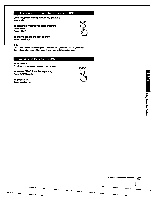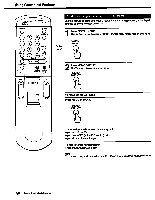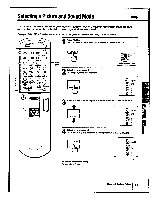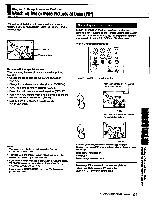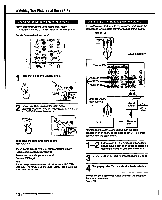Sony KV-32XBR96S Primary User Manual - Page 37
function, track, programs, alternately., recall, channel, watching, previously, Press, JUMP., switch
 |
View all Sony KV-32XBR96S manuals
Add to My Manuals
Save this manual to your list of manuals |
Page 37 highlights
Switching quickly between two channels - JUMP Use this function to keep track of two programs alternately. To recall the channel you were watching previously Press JUMP. JUMP To switch back to the first channel Press JUMP again. Note The JUMP function also changes the mode to ANT (antenna) or AUX (auxiliary), depending on the mode of the channel you were watching previously. Previewing the features - DEMO Press DEMO. Functions andmenus are displayedone by one. To restart DEMO from the beginning Press DEMO again. To stop DEMO Press any button. DEMO Si2) 3 Chapter 2: Using Basic Features 37

Switching
quickly
between
two
channels
—
JUMP
Use
this
function
to
keep
track
of
two
programs
alternately.
To
recall
the
channel
you
were
watching
previously
Press
JUMP.
To
switch
back
to
the
first
channel
Press
JUMP
again.
JUMP
Note
The
JUMP
function
also
changes
the
mode
to
ANT
(antenna)
or
AUX
(auxiliary),
depending
on
the
mode
of
the
channel
you
were
watching
previously.
Previewing
the
features
—
DEMO
Press
DEMO.
Functions
and
menus
are
displayed
one
by
one.
To
restart
DEMO
from
the
beginning
Press
DEMO
again.
To
stop
DEMO
Press
any
button.
DEMO
S
i2)
Chapter
2:
Using
Basic
Features
37
3