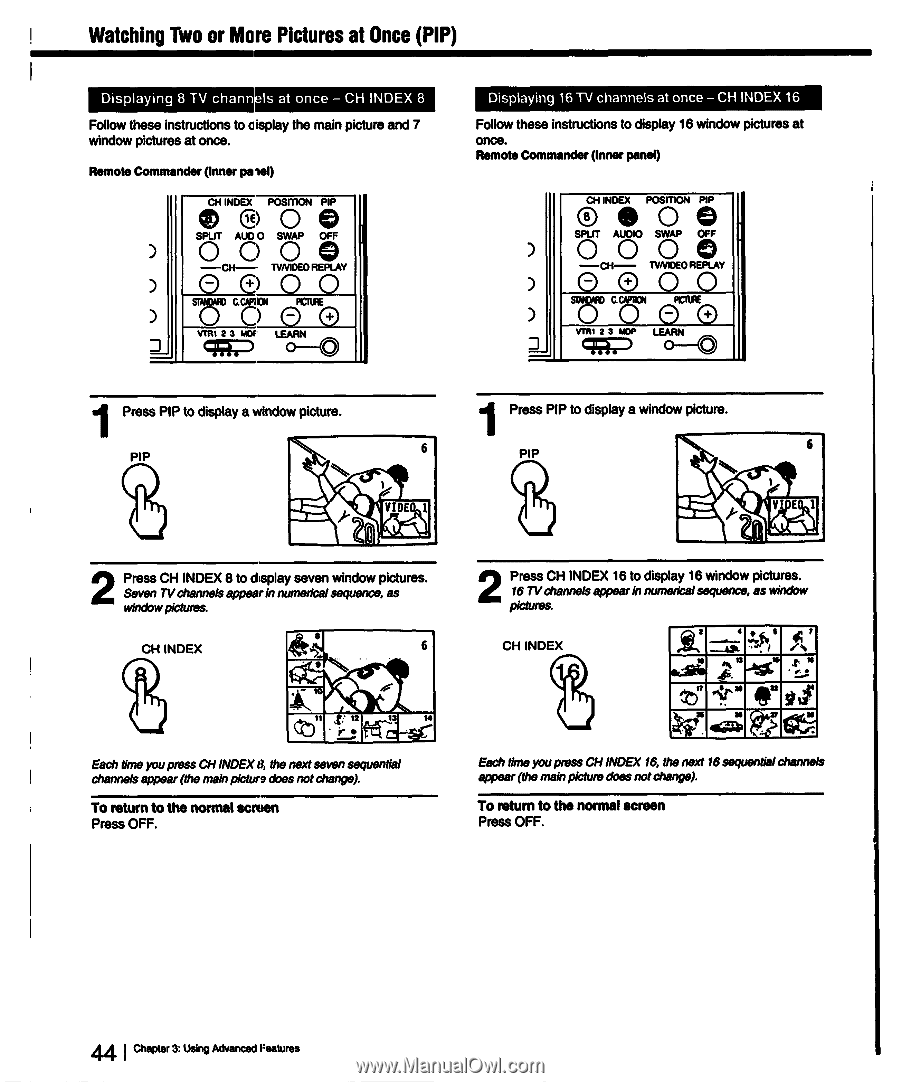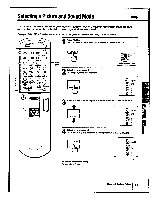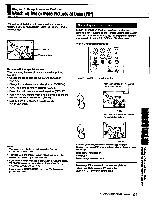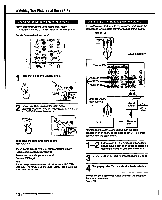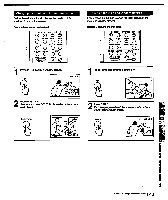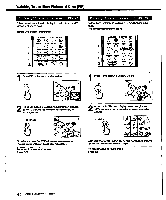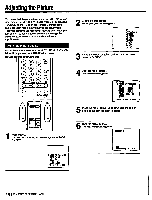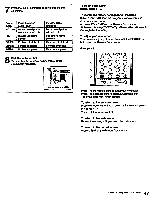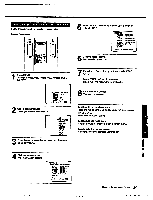Sony KV-32XBR96S Primary User Manual - Page 44
Ipiiii
 |
View all Sony KV-32XBR96S manuals
Add to My Manuals
Save this manual to your list of manuals |
Page 44 highlights
Watching Two or More Pictures at Once (PIP) Displaying 8 TV chann Is at once - CH INDEX 8 Follow these instructions to display the main picture and 7 window pictures at once. Remote Commander (Inner panel) CH INDEX POSITION PIP 0 ® O 0 SPLIT AUD 0 SWAP OFF ) O O O ) o • -CH-• TVNIDEO REPLAY +) O SdatliD C.COAIION WIFE ) L_,) VTcRlia .1O)f* LEA. RN Displaying 16 TV channels at once - CH INDEX 16 Follow these instructions to display 16 window pictures at once. Remote Commander (Inner panel) CH INDEX POSMON PIP 0 . O SPLIT AUDIO SWAP OFF ) O O O -CH- IVNIDEO REPLAY ) O 0 O O Sir ) 3 viii G0MOO0P® LEARRN . I Press PIP to display a window picture. 6 PIP VIDE i_1 Press PIP to display a window picture. PIP IPI1IIAI1i I6 2 Press CH INDEX 8 to display seven window pictures. Seven TVchannels appearinnumericalsequence, as window pictures. CH INDEX e4 6 12 14 it • Each time youpress CHINDEX8, the nextseven sequential channels appear (the mainpicture does notchange). To return to the normal screen Press OFF. 2 Press CH INDEX 16 to display 16 window pictures. 16 TVchannels appearin numericalsequence, as window pictures. CH INDEX .ii: 711-32, '77, 1$ A' z t2 till 022 s a aa al awl , Ges_ 4figli fb?:65 W Each time youpress CHINDEX 16, thenext 16 sequentialchannels appear(the mainpicture doesnotchange). To return to the normal screen Press OFF. 44 I Chapter 3: Using Advanced Features