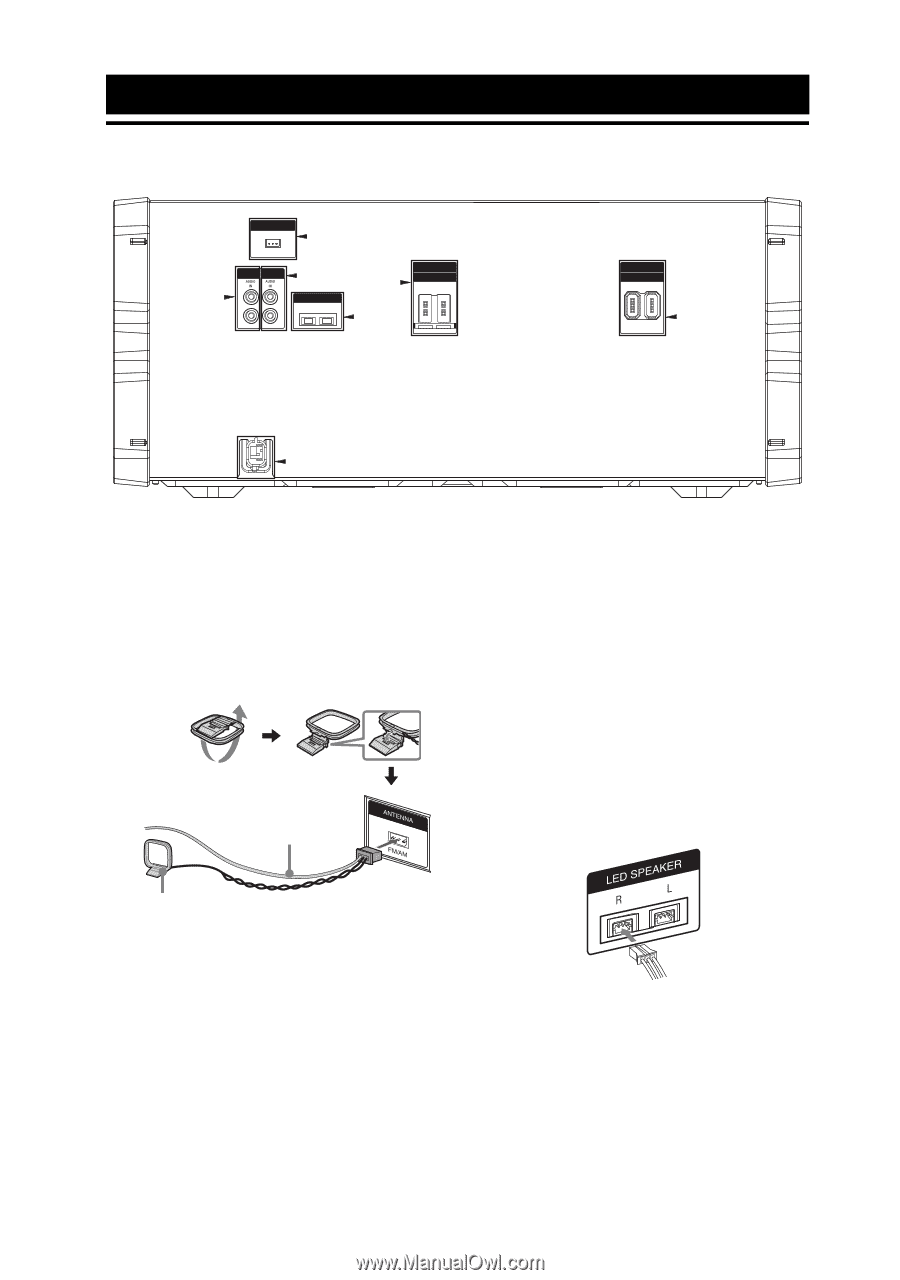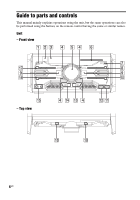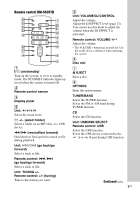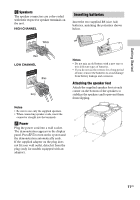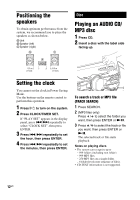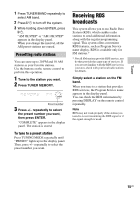Sony LBT-SH2000 Operating Instructions - Page 10
Getting Started, Hooking up the system securely
 |
View all Sony LBT-SH2000 manuals
Add to My Manuals
Save this manual to your list of manuals |
Page 10 highlights
Getting Started Hooking up the system securely ANTENNA FM/AM A B GAME DVD/SAT L L R R C LED SPEAKER R L E SPEAKERS HIGH CHANNEL R L D IMPEDANCE USE 4 Ω SPEAKERS LOW CHANNEL R L IMPEDANCE USE 4 Ω E F A Antennas Find a location and an orientation that provide good reception, and then set up the antennas. Keep the antennas away from the speaker cords, the power cord and the USB cable to avoid picking up noise. Extend the FM lead antenna horizontally C DVD/SAT L/R jacks Use an audio cord (not supplied) to connect to the audio output jacks of an audio/video equipment. The audio is output through this system. D LED SPEAKER terminals Connect the LED SPEAKER connector of the speaker to this terminal. The lighting on the speakers will react according to the music source. You can select the lighting pattern according to your preference (page 22). AM loop antenna B GAME L/R jacks Use an audio cord (not supplied) to connect to the audio output jacks of a gaming device (such as PlayStation 3). The audio is output through this system. 10US