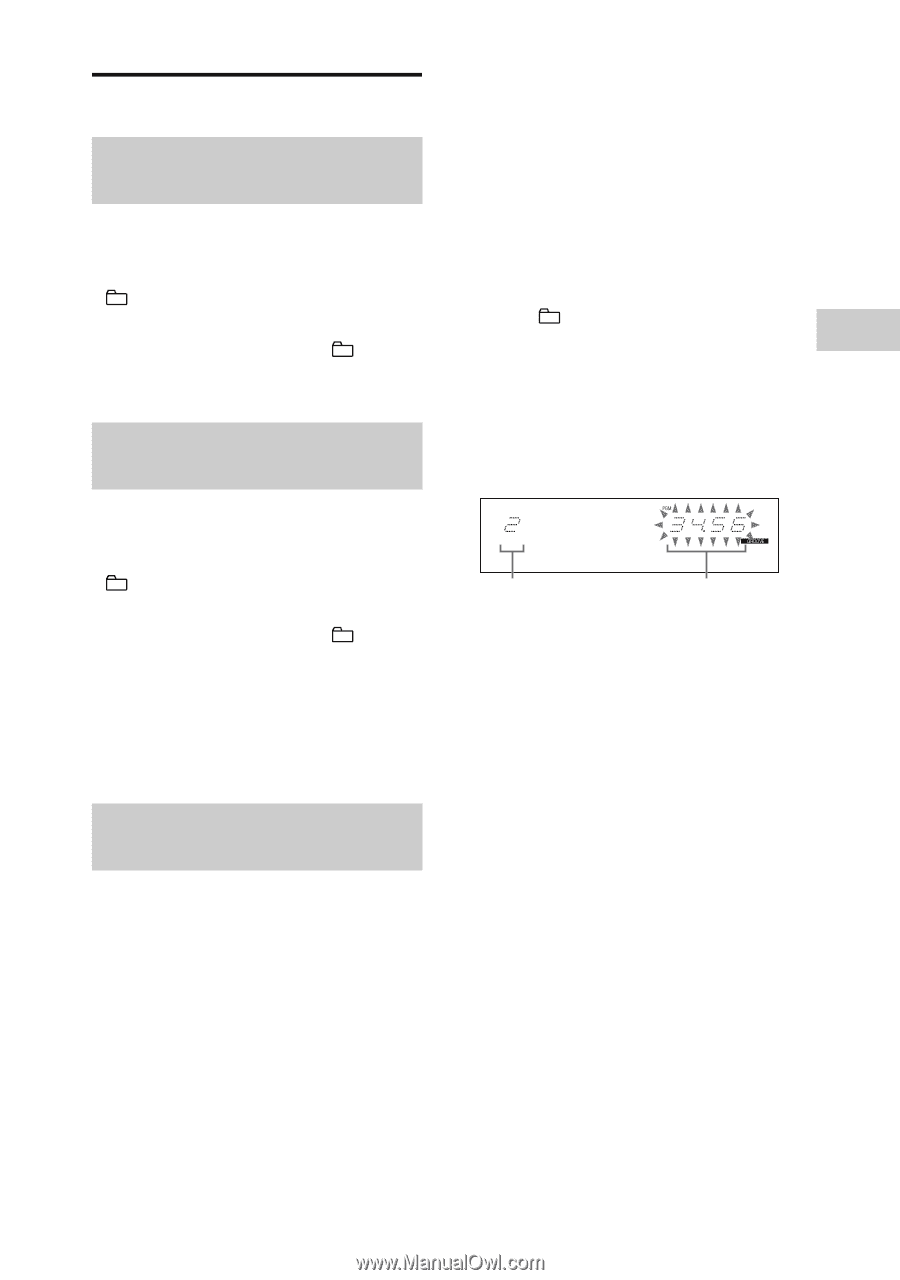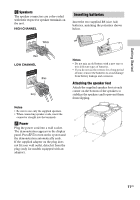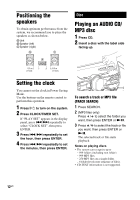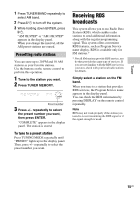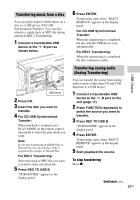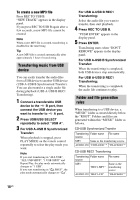Sony LBT-SH2000 Operating Instructions - Page 13
Using play mode, Playing in original order, Normal Play, Shuffle Play, Creating your own program
 |
View all Sony LBT-SH2000 manuals
Add to My Manuals
Save this manual to your list of manuals |
Page 13 highlights
Using play mode Playing in original order (Normal Play) Press PLAY MODE on the remote control repeatedly when playback is stopped. • (blank): a disc • *: all MP3 files in the folder on the disc * When playing an AUDIO CD, " " performs the same operation as normal play mode. Playing in random order (Shuffle Play) Press PLAY MODE on the remote control repeatedly when playback is stopped. • SHUF: shuffle a disc. • SHUF*: shuffle all MP3 files in the folder on the disc * When playing an AUDIO CD, " SHUF" performs the same operation as "SHUF" play mode. Note When you turn off the system, the selected Shuffle Play is cleared and the play mode returns to Normal Play. Creating your own program (Program Play) You can make a program of up to 25 steps in the order you want them to be played back. Use the buttons on the remote control to perform this operation. 1 For CD function: Press CD. For USB function: Press USB. 2 When playback is stopped, press PLAY MODE repeatedly until "PGM" lights up in the display panel. 3 For USB function: Press USB repeatedly to select the USB you want. 4 (Audio files only) Press +/- repeatedly to select a folder. If you want to program all files in the folder, press ENTER. 5 Press ./> repeatedly to select the track or file you want, then press ENTER. Selected track or file number Total playing time of program (including selected track) "--.--" appears when the total playing time exceeds 100 minutes for an AUDIO CD or when you program an audio file. 6 Repeat steps 3 to 5 to program additional tracks or files. 7 Press N to start Program Play. To cancel Program Play When playback is stopped, press PLAY MODE on the remote control repeatedly until "PGM" disappear from the display panel. Continued l 13US Disc