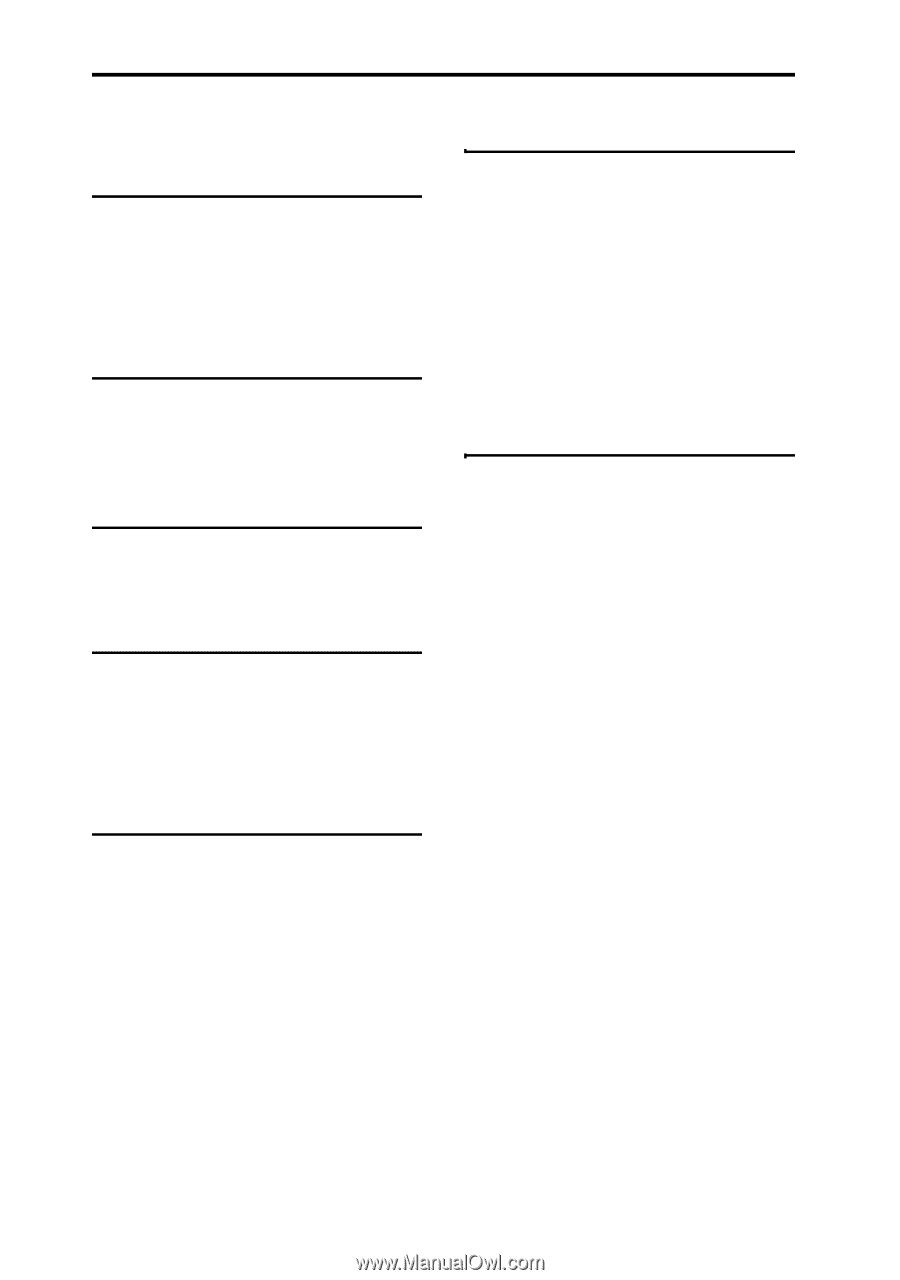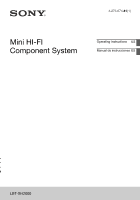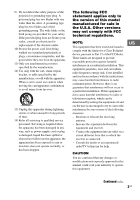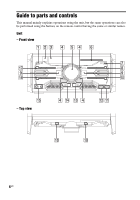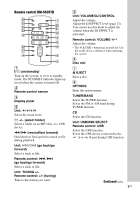Sony LBT-SH2000 Operating Instructions - Page 5
Table of Contents, Getting Started, Tuner, USB Device, Sound Adjustment, Other Operations - sound system
 |
View all Sony LBT-SH2000 manuals
Add to My Manuals
Save this manual to your list of manuals |
Page 5 highlights
Table of Contents Guide to parts and controls ..........6 Getting Started Hooking up the system securely 10 Positioning the speakers 12 Setting the clock 12 Disc Playing an AUDIO CD/MP3 disc 12 Using play mode 13 Tuner Listening to the radio 14 Receiving RDS broadcasts.........15 USB Device Before using the USB device with this system 16 Transferring music 16 Playing a file 19 Sound Adjustment Adjusting the sound 21 Creating your own sound effect 21 Creating a party atmosphere (DJ EFFECT 22 Other Operations Singing along 22 Changing the lighting pattern on the speakers 22 Using the timers 23 Changing the display 24 Using optional equipment ......... 25 Deactivating the buttons on the unit (Child Lock 25 Additional Information Playable discs 25 Troubleshooting 26 Messages 30 Precautions 31 Specifications 32 5US