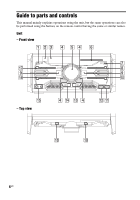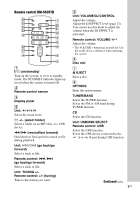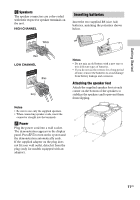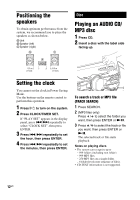Sony LBT-SH2000 Operating Instructions - Page 9
Urepeat/fm Mode Vclear Wtuner Memory Xplay Mode/tuning Mode Ydisplay Zsleep - stereo system
 |
View all Sony LBT-SH2000 manuals
Add to My Manuals
Save this manual to your list of manuals |
Page 9 highlights
U REPEAT/FM MODE Listen to a disc, a USB device, a single track or file repeatedly (page 14, 20). Select the FM reception mode (monaural or stereo) (page 14). V CLEAR Delete the last step from the program list. W TUNER MEMORY (page 15) Preset the radio station. X PLAY MODE/TUNING MODE Select the play mode of an AUDIO CD, MP3 disc or a USB device (page 13, 20). Select the tuning mode (page 14). Y DISPLAY Change the information on the display panel. Z SLEEP (page 23) Set the Sleep Timer. 9US
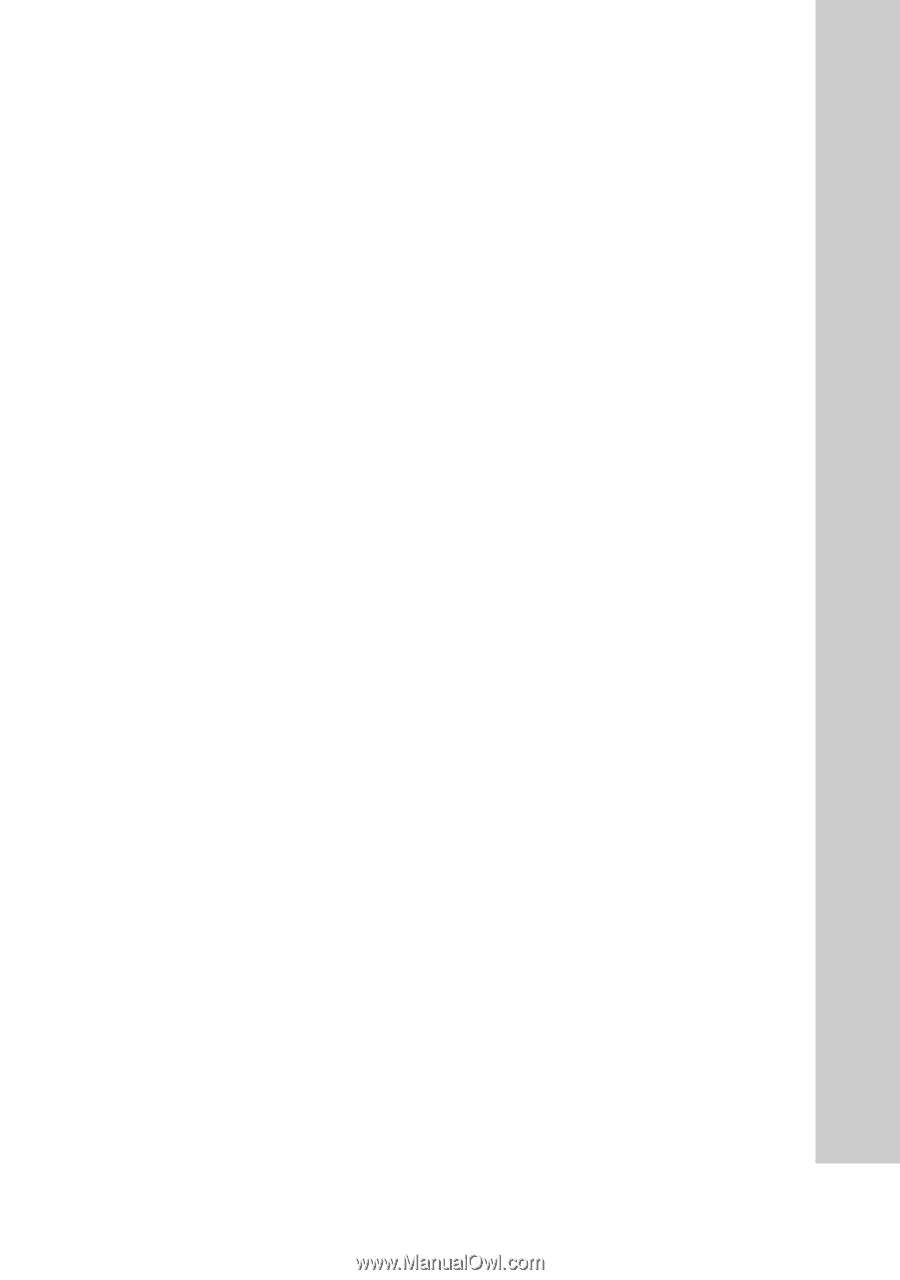
9
US
U
REPEAT/FM MODE
Listen to a disc, a USB device, a single
track or file repeatedly (page 14, 20).
Select the FM reception mode (monaural
or stereo) (page 14).
V
CLEAR
Delete the last step from the program list.
W
TUNER MEMORY (page 15)
Preset the radio station.
X
PLAY MODE/TUNING MODE
Select the play mode of an AUDIO CD,
MP3 disc or a USB device (page 13, 20).
Select the tuning mode (page 14).
Y
DISPLAY
Change the information on the display
panel.
Z
SLEEP (page 23)
Set the Sleep Timer.