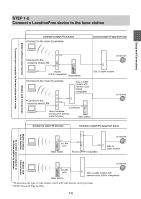Sony LF-B1 Operating Instructions (LF-PK1) - Page 16
STEP 1-3, Display TV on your, LocationFree device, SETUP MODE LED starts blinking.
 |
View all Sony LF-B1 manuals
Add to My Manuals
Save this manual to your list of manuals |
Page 16 highlights
4 Enter the WEP key printed on the sticker of the base station and then click [Connect]. Proceed to STEP1-3 (1 page 16). STEP 1-3 Display TV on your LocationFree device Before you register your computer with the base station and display TV on the computer, you need to install LocationFree Player on the computer (1 page 32). 1 With the base station powered on, press the [SETUP MODE] button on the rear panel of the base station. Keep pressing until the SETUP MODE LED starts blinking. Setup and Connections The SETUP MODE LED blinks. SETUP MODE LED z Tip When using a router to connect to the base station, it takes a while for the IP address to be assigned to the base station by DHCP. The base station does not appear in the window shown in Step 2 until the IP address has been assigned. Proceed to Step 2 after the NETWORK LED turns on. 16