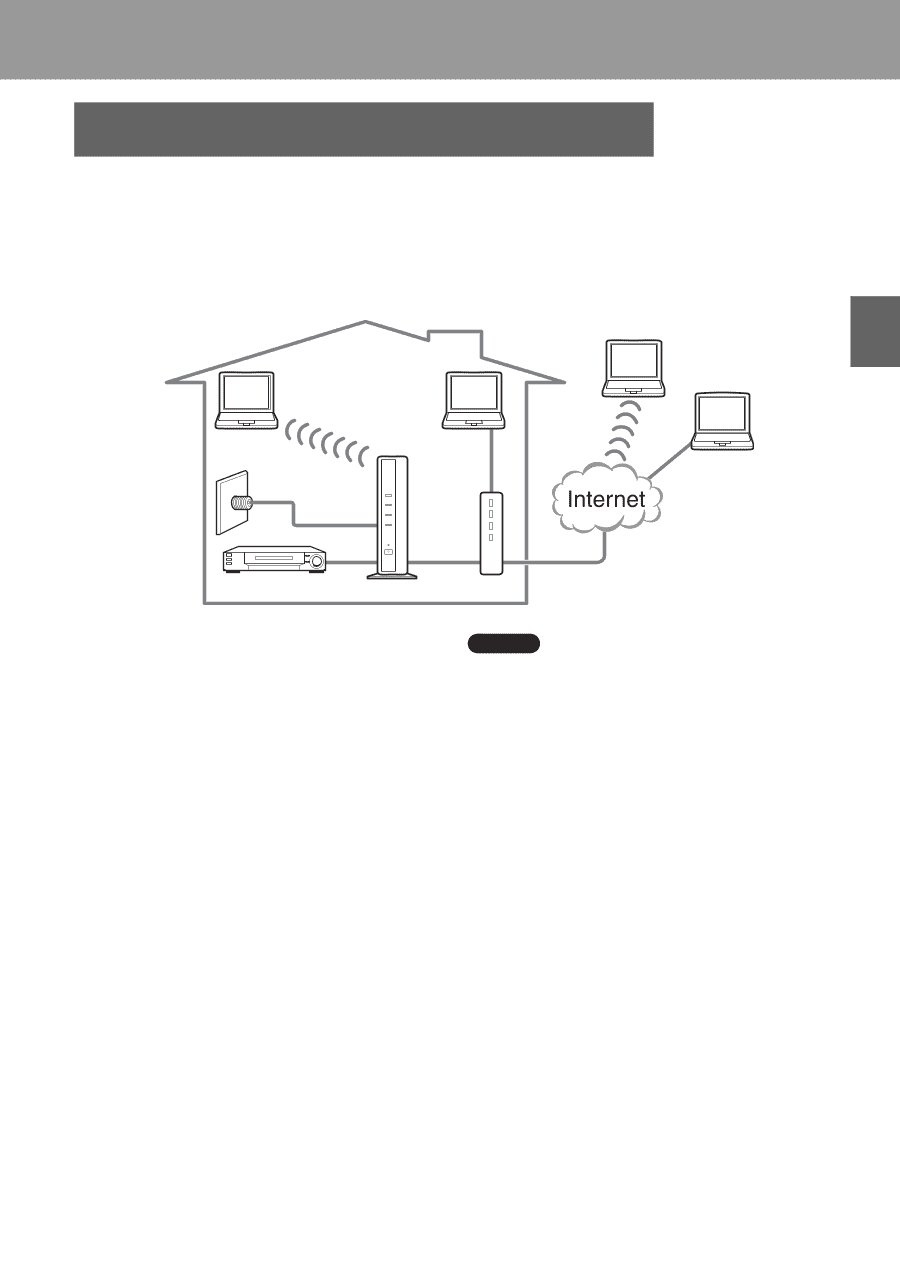Sony LF-B1 Operating Instructions (LF-PK1) - Page 22
Watching TV and Videos on LocationFree Player, What is LocationFree Player? - locationfree software
 |
View all Sony LF-B1 manuals
Add to My Manuals
Save this manual to your list of manuals |
Page 22 highlights
Watching TV and Videos on LocationFree Player Watching TV and Videos on LocationFree Player What is LocationFree Player? LocationFree Player is a software that allows you to watch TV and videos on your computer by connecting to a base station at home via a wireless connection or a router. By placing the base station in a central room, you can watch TV and videos from anywhere in your home via a wireless connection or your home LAN. Away from home, you can watch TV and videos via the Internet by accessing the base station from public wireless access points at cafes or the LAN connectors in hotel rooms. Computer* with LocationFree Player Installed Computer with LocationFree Player Installed TV antenna On the go DVD Base station Router Home z Tip LocationFree Player LFA-PC2 can connect to the base station of the LocationFreeTV (not supplied). For details on registering the LFA-PC2 on the LF-X1/X5 base station, refer to the corresponding section in these operating instructions. However, the LF-X1/X5 base station does not support the [Easy Setup] described on pages 18 to 20 of these operating instructions. Set the LF-X1/X5 base station settings information (domain name, port number, and registration password). For details, refer to the operating instructions for the LF-X1/X5, "Display TV on your LocationFree device" (1 page 16) in these operating instructions, or the following site. LocationFreeTV FAQ pages: http://www.sony.com/locationfree/faq/ Notes • The base station and router need to be left turned on to use LocationFree Player to watch TV. • Use of the NetAV function for purposes other than personal enjoyment is prohibited. 22