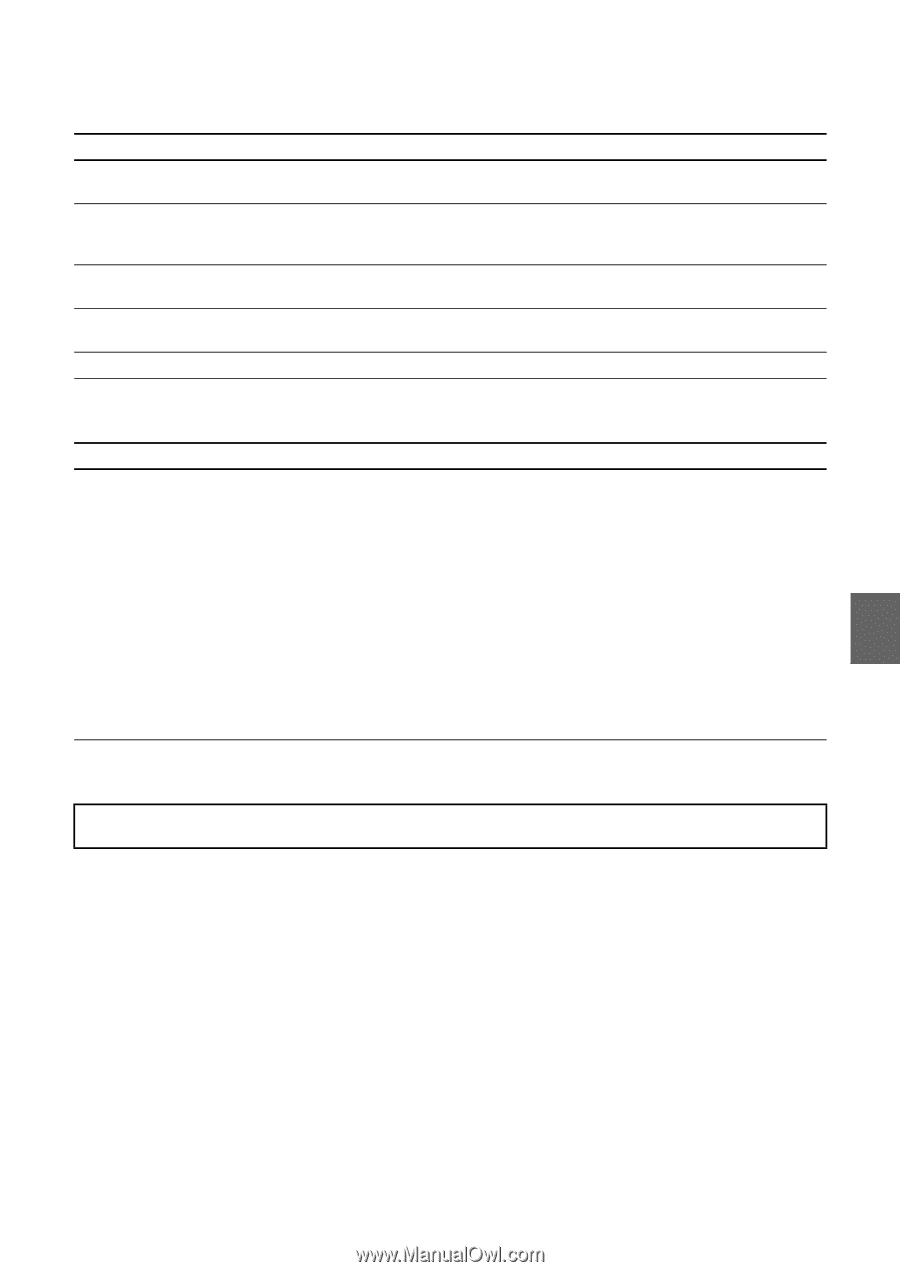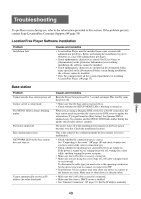Sony LF-B1 Operating Instructions (LF-PK1) - Page 54
Easy Setup, Advanced Setup, click [Base Station Settings] from the [Base Station Selection] screen.
 |
View all Sony LF-B1 manuals
Add to My Manuals
Save this manual to your list of manuals |
Page 54 highlights
Easy Setup Problem NETWORK LED of the base station does not light up. NETAV LED of the base station blinks umber, then does not turn off but stays lit umber. The NetAV Check page does not appear. The NetAV Check page failed. NetAV LED stays green. Causes and remedies Check the "Cannot connect to the Internet" (1 page 49) section of "Base Station." Make sure the modem and router are turned on and connected properly. Check the "Cannot connect to the Internet" (1 page 49) section of "Base Station." • Check the settings in accordance with the information displayed on the NetAV Check page, then perform the test again. Another device is connected by NetAV. Advanced Setup Problem The setup screen disappears soon after configuring settings. Causes and remedies • If you change the IP address of [Internet Connection] while using a wired LAN to configure the base station settings, the setup screen will no longer be able to be accessed. If this happens, select [Base Station Settings] from the [Base Station Selection] window and reset the setting. • The base station is restarted automatically when you click [Exit Setup]. Perform the following operation to check the base station settings again. When connected to the base station via a wireless connection: Try establishing a wireless connection to the base station again and then click [Base Station Settings] from the [Base Station Selection] screen. When connected to the base station via a wired LAN: Switch the base station to setup mode, then click [Base Station Settings] from the [Base Station Selection] screen. • For questions about Internet connections, contact your Internet Service Provider (ISP) or cable TV company. • LocationFree FAQ pages http://www.sony.com/locationfree/faq/ Others 54