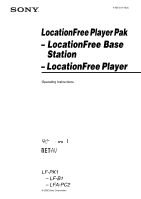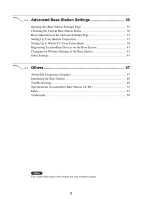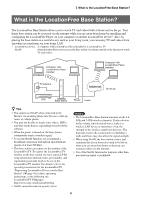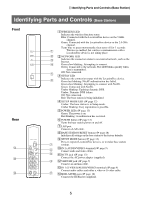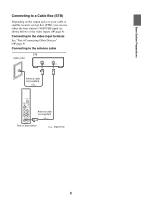Sony LF-B1 Operating Instructions (LF-PK1) - Page 4
What is the LocationFree Base Station - player
 |
View all Sony LF-B1 manuals
Add to My Manuals
Save this manual to your list of manuals |
Page 4 highlights
What is the LocationFree Base Station? What is the LocationFree Base Station? The LocationFree Base Station allows you to watch TV and videos both at home and on the go. Your home base station can be accessed via the internet while you are away from home by installing and configuring the LocationFree Player on your computer or another LocationFree device*. Also, by placing the base station in a central room, such as your living room, you can enjoy TV and videos from anywhere in your home via your home LAN. * LocationFree device: A computer with LocationFree Player installed or a LocationFree TV. NetAV: A function that allows you to access the base station via a home network or the Internet to watch TV and videos. Computer* with LocationFree Player Installed Computer* with LocationFree Player Installed TV antenna On the go DVD Base station Router Home z Tips • You cannot use NetAV when connected to the Internet via an analog phone line that uses a dial-up router or cellular phone. • You may not be able to watch some videos, DVDs, and other media that are copyright protected with the software. • When the power is turned on, the base station continuously emits a wireless signal. • To use the NetAV function, we recommend a broadband connection with upload and download speeds of at least 300 kbps. • This base station can connect to the monitor of the LocationFreeTV. To register the LocationFreeTV monitor on the base station, the base station LF-B1 setup information (domain name, port number, and registration password) needs to be set on the LocationFreeTV monitor. For details, refer to the operating instructions for the LocationFreeTV, "Registering LocationFree Devices on the Base Station" (1 page 41) in these operating instructions, or the following site. LocationFreeTV FAQ pages: http://www.sony.com/locationfree/faq/ • NetAV cannot be used via a proxy server. Notes • The LocationFree Base Station transmits on the 2.4 GHz and 5 GHz wireless channels. If other devices in the vicinity emit electrical waves, such as a wireless LAN device or microwave oven, the strength of the wireless signal may decrease. The materials used in the construction of a building's walls and floors may also affect the signal strength. • When using NetAV, the base station, router, and connected devices at home also need to be left on when you are away from home so that you can connect to them via the Internet. • Use of the NetAV function for purposes other than personal enjoyment is prohibited. 4