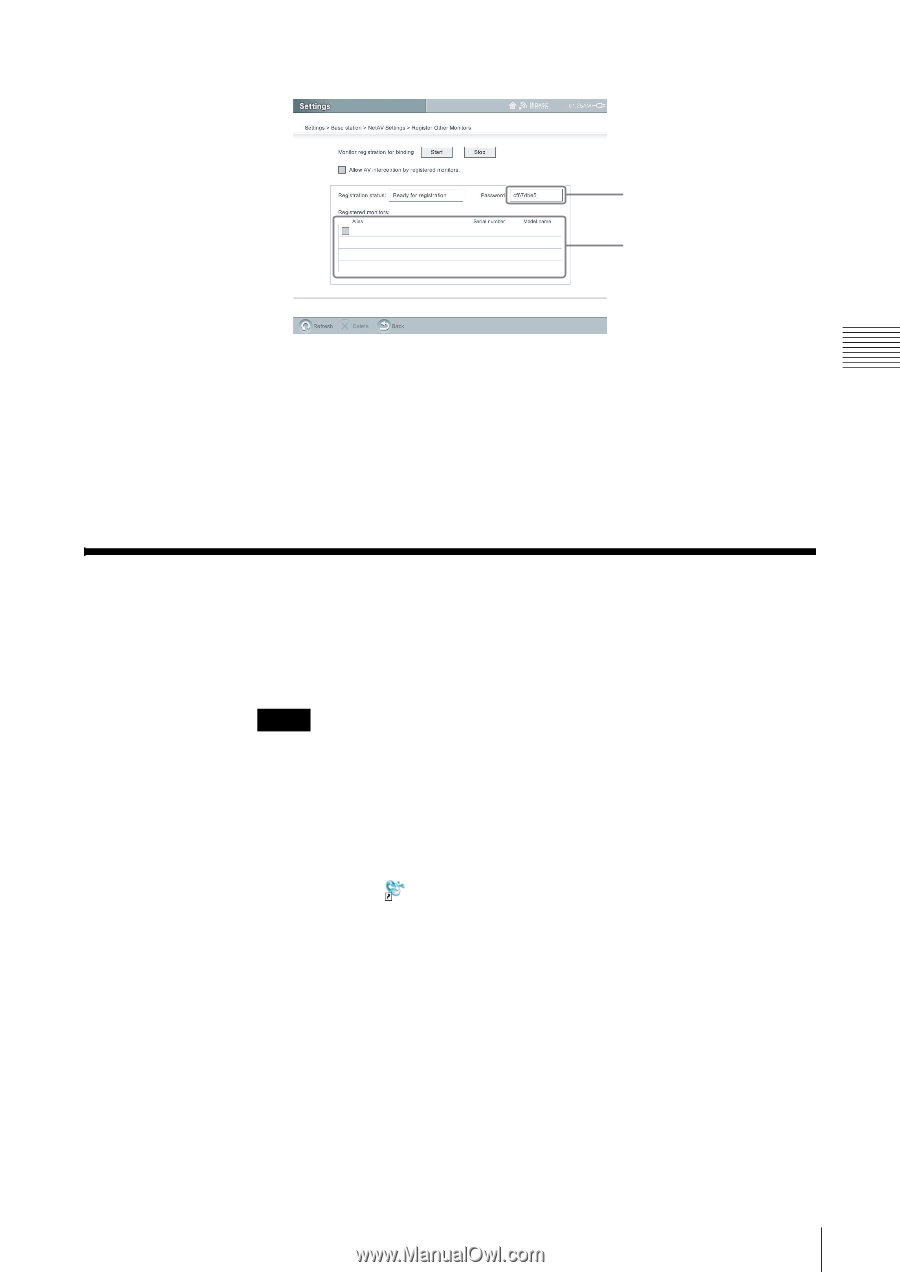Sony LF-X1 LFAPC1 Software Instructions - Page 13
Step 5 Registering Your Computer with the Base Station
 |
View all Sony LF-X1 manuals
Add to My Manuals
Save this manual to your list of manuals |
Page 13 highlights
Preparations Prior to Access from a Remote Location Pre-release version The registration password appears here The name you entered for [Name for registration] in Step 5 appears here. 4 Select [Back]. The [NetAV Settings] screen appears again. 5 Select [Back]. The [Base station] screen appears again. 6 Select [Settings], and then select [Exit]. Step 5 Registering Your Computer with the Base Station This step explains how to register your remote computer with the base station. Note If you remove the 3ivx after installing LocationFree Player, when you start LocationFree Player a DirectShow initialization error occurs. If this happens, uninstall LocationFree Player and then reinstall it. 1 Connect your computer to your network through a wireless or wired LAN connection. 2 Double-click (LocationFree Player) on your desktop. You can also point to [All programs] ([Programs] in Windows 2000), [Sony LocationFree Player], and then click [LocationFree Player] on the [Start] menu. LocationFree Player starts. The [Registration for Binding] screen appears. . 13 Step 5 Registering Your Computer with the Base Station