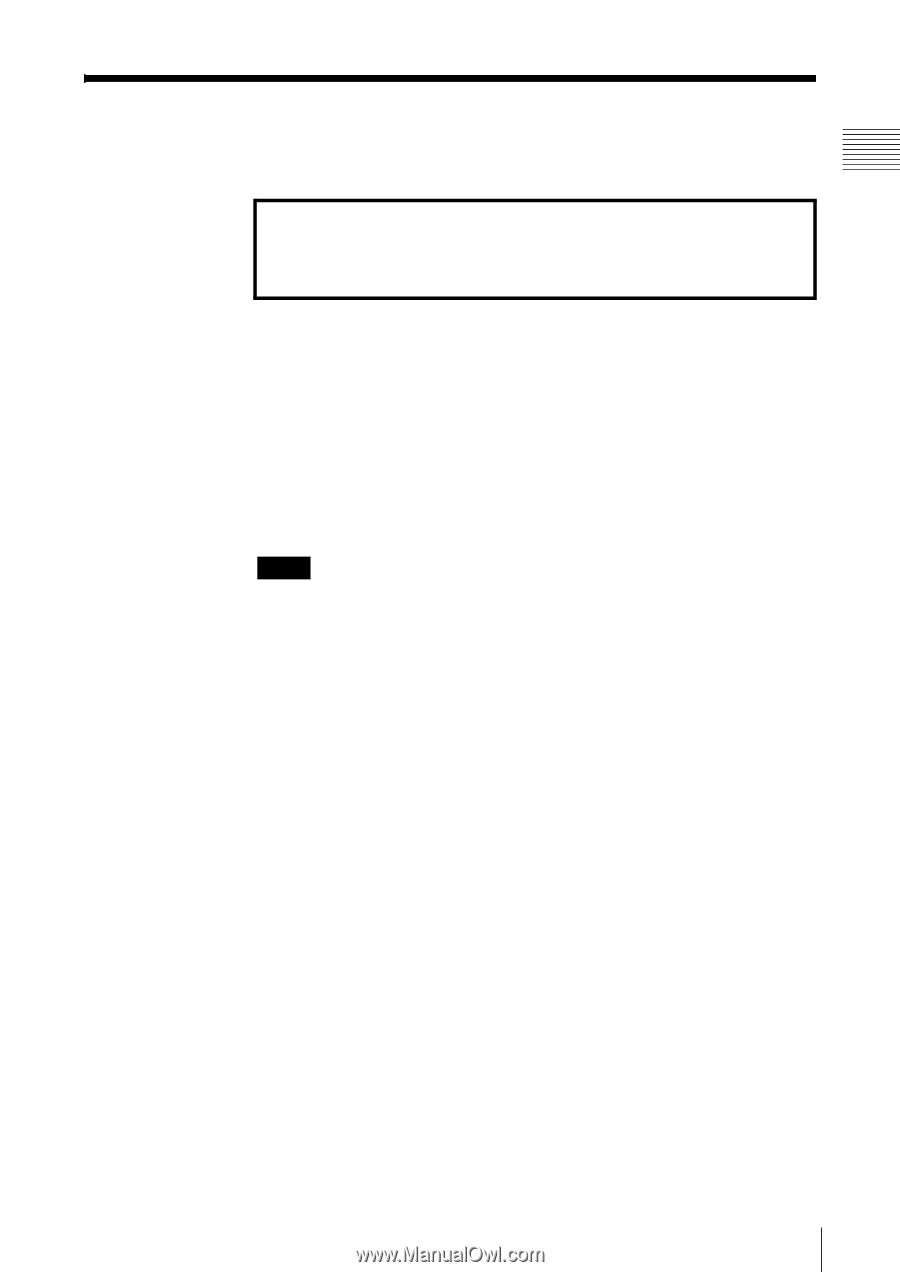Sony LF-X1 LFAPC1 Software Instructions - Page 5
System Requirements - locationfree base station
 |
View all Sony LF-X1 manuals
Add to My Manuals
Save this manual to your list of manuals |
Page 5 highlights
Introduction Pre-release version System Requirements You must meet the following requirements to use LocationFree Player. For details on setting up NetAV, refer to the NetAV Quick Start Guide. You can view the NetAV Quick Start Guide by opening the Start menu, selecting [All programs] ([Programs] in Windows 2000), and then selecting [Sony LocationFree Player]. Home requirements • A LocationFree TV (LF-X1 or LF-X5) (base station and monitor). • A broadband Internet connection We recommend network throughput higher than 300 kbps (both uploading and downloading). • A static global IP address or dynamic DNS service A global IP address* must be assigned to the home network where the base station is installed. * A global IP address is also known as a "Public IP address". Two types of service are available: static global IP address service and dynamic DNS service, in which a global IP address is assigned dynamically. Notes • NetAV cannot be used over a dial-up connection or cellular phone. • Some other line types may not allow you to connect with NetAV because of restrictions imposed by Internet Service Providers (ISPs) or the connection devices in use. • If the connection speed is too slow, the picture and sound may cut out or be affected by noise, etc. • If a fire wall is set, you cannot use NetAV. • You cannot connect with NetAV via proxy server. Computer requirements (where LocationFree Player is installed) Sony recommended • A computer meeting the following requirements: • Operating system: Windows 2000 Professional ServicePack 4 or later Windows XP Professional/Home Edition ServicePack 1 or later • Processor: Pentium 4, 1 GHz or more • RAM: 256 MB or more • Available hard disk space: 300 MB or more • Monitor resolution: 800 x 600 pixels or more, HighColor (16 bit) or more • LAN connector or IEEE 802.11a, b or g compatible wireless LAN device to connect to the Internet • A LAN cable for wired connections • An Internet environment whose network throughput higher than 300 kbps (both uploading and downloading) z Tip For details about necessary home (base station location) devices and Internet environment requirements to use the NetAV function, refer to the LF-X1/LF-X5 operating instructions. 5 System Requirements