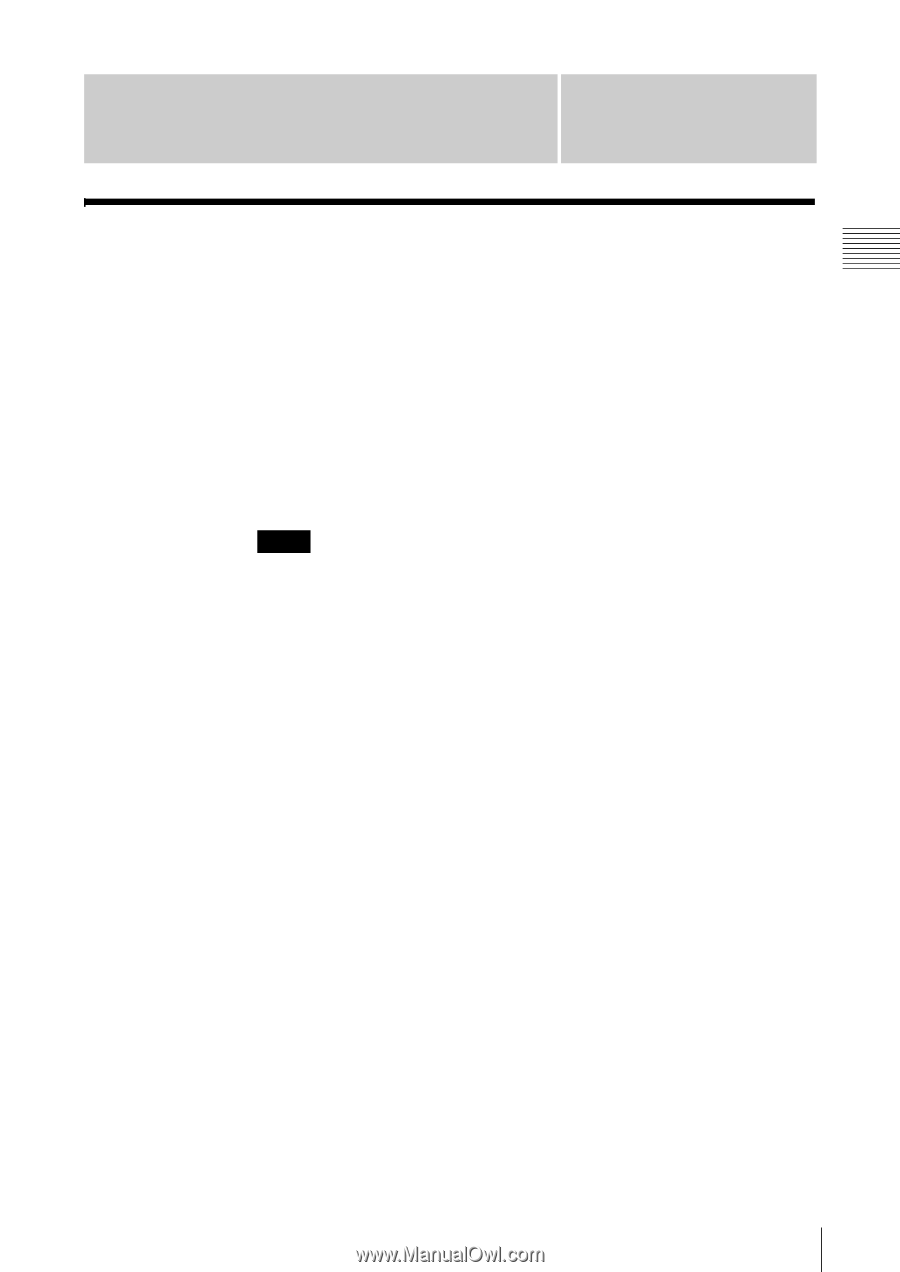Sony LF-X1 LFAPC1 Software Instructions - Page 9
Installation, Step 1 Installing the LocationFree Player Software, Software
 |
View all Sony LF-X1 manuals
Add to My Manuals
Save this manual to your list of manuals |
Page 9 highlights
Installation Pre-release version Installation Step 1 Installing the LocationFree Player Software Follow the on-screen instructions to complete the installation of the software. For more details, refer to the "Software Installation Guide". z Tips • LocationFree Player is compatible only with Windows XP and Windows 2000. It cannot run on other operating systems. • If the Microsoft DirectX 9.0 is not installed on the computer where you choose to install LocationFree Player, it is installed at the same time you install LocationFree Player. Note The 3ivx is installed at the same time as LocationFree Player. The 3ivx is a software essential to the proper operation of installed at LocationFree Player, and it should not be removed. Step 1 Installing the LocationFree Player Software 9