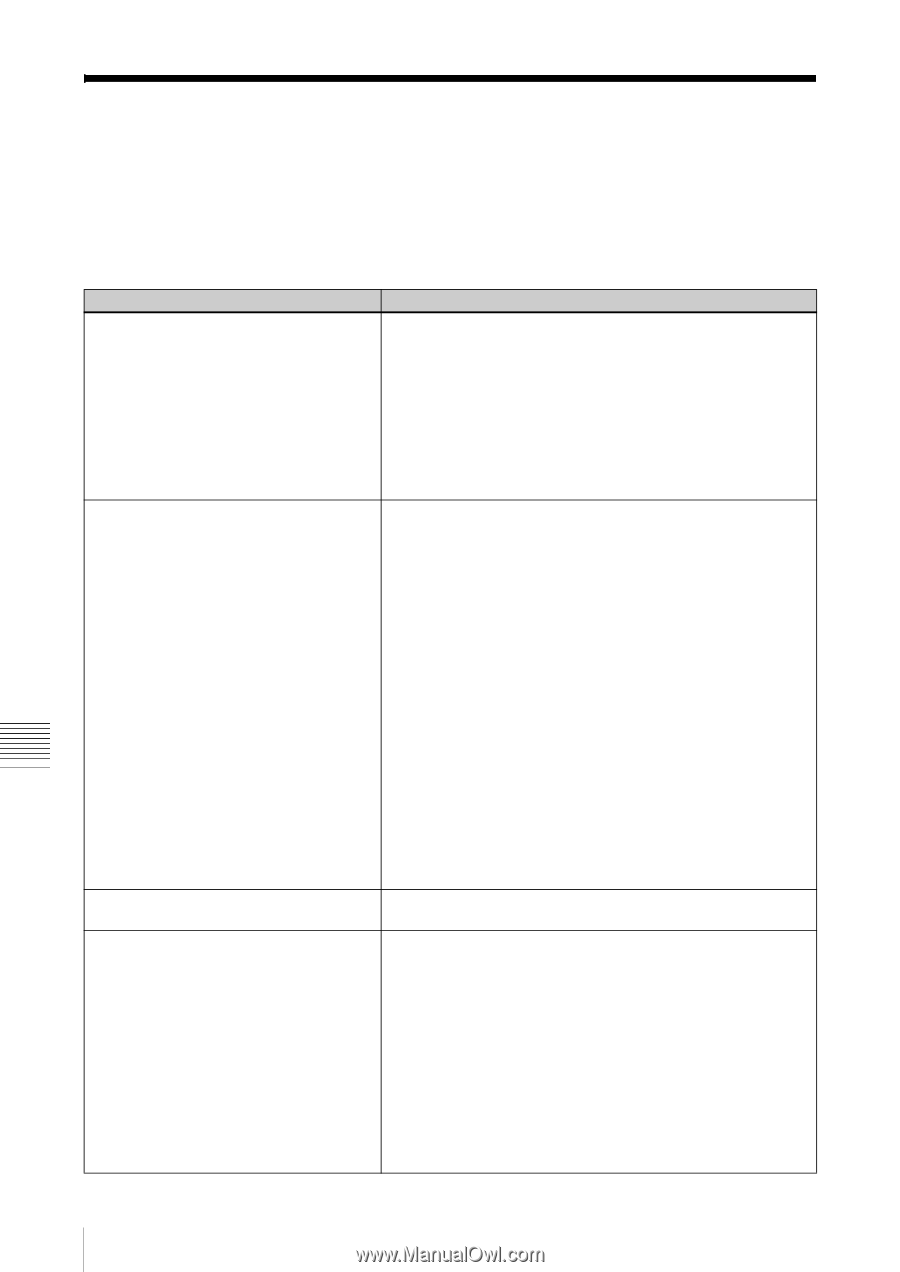Sony LF-X1 LFAPC1 Software Instructions - Page 36
Troubleshooting
 |
View all Sony LF-X1 manuals
Add to My Manuals
Save this manual to your list of manuals |
Page 36 highlights
Pre-release version Troubleshooting If you encounter any problems, refer to the list below for solution. Also refer to the LF-X1/LF-X5 operating instructions for more troubleshooting tips. For more help troubleshooting, also refer to the following URL: http://esupport.sony.com/perl/select-lftv.pl/ Problem Cannot register with the base station. Cannot establish a connection with the base station. The TV feed is not displayed. The NetAV connection breaks off suddenly. Solutions • Verify that the domain name or static IP address for the base station you want to register with is correct. • Verify that the base station is set to accept registration. • Verify that the password is correct. • Make sure the base station has NetAV enabled. • Verify that you are not using a single serial key on multiple computers. If the LocationFree Player is installed on multiple computers with the same serial key, those computers cannot be registered to the same base station. • Verify that the base station is on. • Verify that the base station domain name or static IP address are correct (1 page 15). • Verify that your computer is connected to a network and it can connect to the Internet. • Verify that your network environment meets the specified requirements to use the NetAV function. For details, refer to the LF-X1/LF-X5 operating instructions. • Verify that the updating dynamic DNS is not failed. • If you are using a personal firewall on your computer or if your Internet network environment uses a firewall, make sure that your computer is configured so that the NetAV function uses port number 5021 to connect. • You cannot connect while another monitor is connected by NetAV. Wait awhile and try connecting again. • Verify that the device is registered. Refer to "Step 4 Getting the Base Station Ready to Register Your Computer" (1 page 12). • Verify that the device's registration information has not been deleted from the [Register Other Monitors] screen on the base station. • Verify that you have correctly configured the TV channels (1 page 20). • Has any security software such as anti-virus or anti-spam software been installed? If so, the software's firewall function may have blocked NetAV. • Does the message "AV connection started by other monitor" appear? If so, the NetAV connection was broken because someone selected [Get AV] on the LF-X1/LF-X5 monitor and started watching video. If [Allow AV interception by registered monitors] is selected on the [Register Other Monitors] screen of the LF-X1/LF-X5, you can watch video by selecting [Connect] again. If this option is not selected, a NetAV connection cannot be established while video is being watched on the LF-X1/LF-X5 monitor. Others 36 Troubleshooting