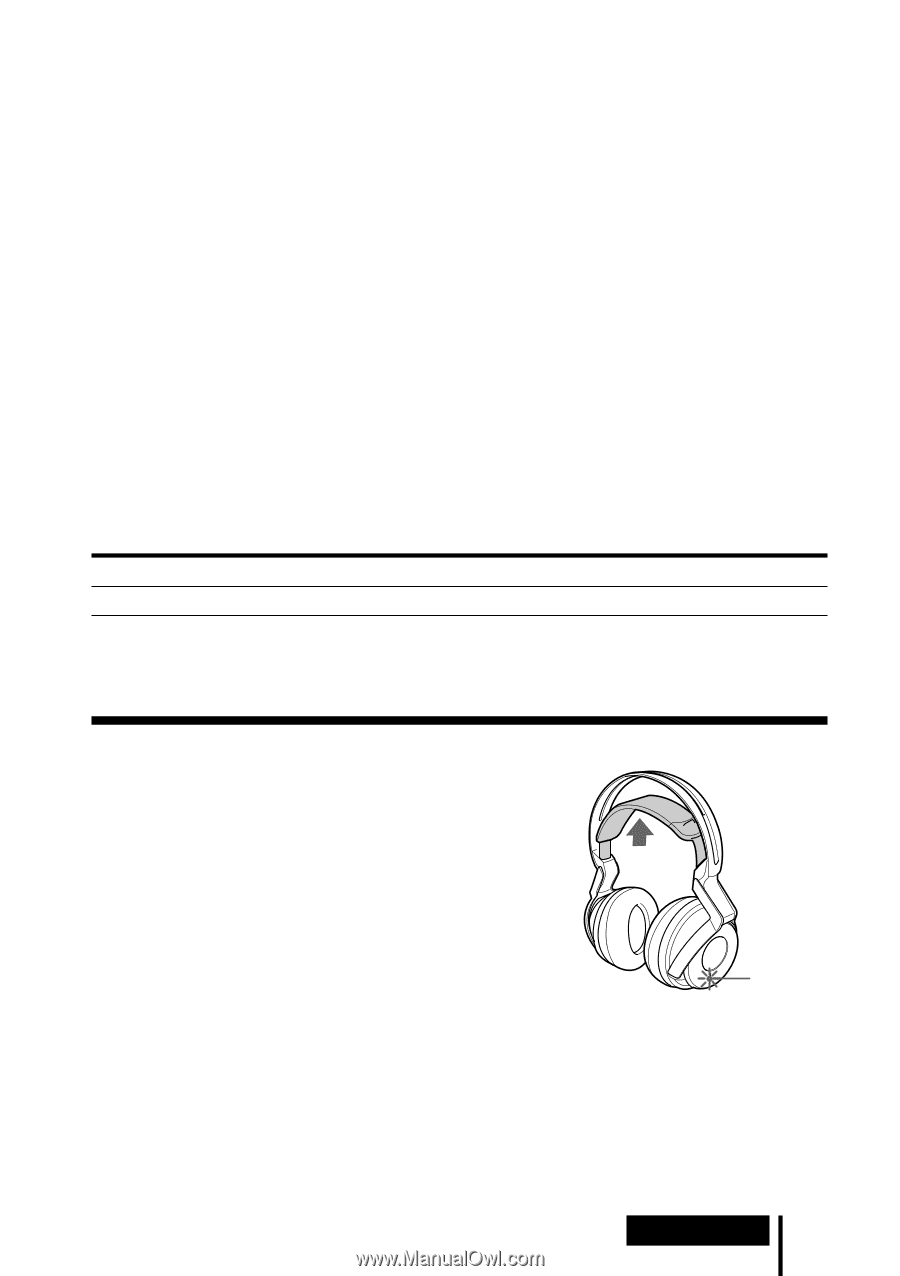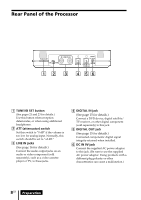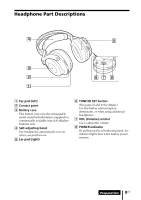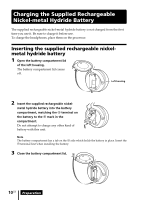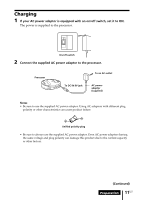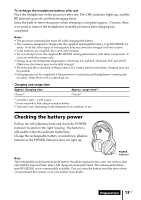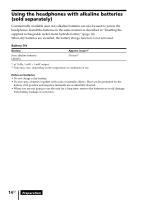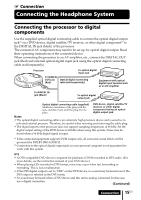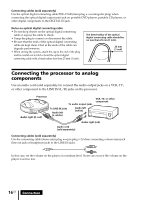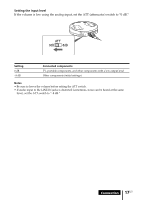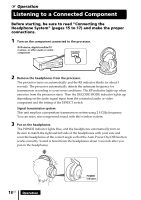Sony MDR DS6000 Operating Instructions - Page 13
Checking the battery power, To recharge the headphone battery after use, Charging and usage time - replacement battery
 |
UPC - 027242680722
View all Sony MDR DS6000 manuals
Add to My Manuals
Save this manual to your list of manuals |
Page 13 highlights
To recharge the headphone battery after use Place the headphones on the processor after use. The CHG indicator lights up, and the RF indicator goes off, and then charging starts. Since the built-in timer recognizes when charging is complete (approx. 3 hours), there is no need to remove the headphones from the processor after charging has completed. Notes • The processor automatically turns off while charging the battery. • This system is designed to charge only the supplied rechargeable battery, type BP-HP2000, for safety. Note that other types of rechargeable batteries cannot be charged with this system. • If dry batteries are installed, they cannot be charged. • Do not attempt to use the supplied BP-HP2000 rechargeable battery with other components. It is for use with this system only. • Charge in an environmental temperature of between 0˚C and 40˚C (between 32˚F and 104˚F). Otherwise, the battery may not be fully charged. • Do not touch the contact pin of the processor. If a contact pin becomes dirty, charging may not be possible. • Charging may not be completed if the processor's contact pin and headphones' contact point are dusty. Wipe them with a cotton bud, etc. Charging and usage time Approx. charging time 3 hours*2 Approx. usage time*1 7 hours*3 *1 at 1 kHz, 1 mW + 1 mW output *2 hours required to fully charge an empty battery *3 Time may vary, depending on the temperature or conditions of use. Checking the battery power Pull up the self-adjusting band and check the POWER indicator located on the right housing. The battery is still usable when the indicator lights blue. Charge the rechargeable battery or install new alkaline batteries if the POWER indicator does not light up. POWER indicator Note The rechargeable nickel-metal hydride battery should be replaced with a new one when it lasts only half the expected time, after a full charge has been performed. The rechargeable battery, type BP-HP2000, is not commercially available. You can order the battery from the store where you purchased this system, or at your nearest Sony dealer. Preparation 13US