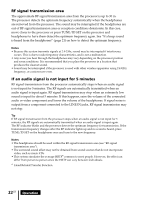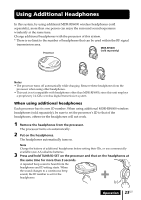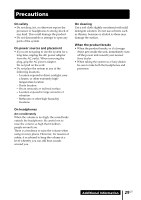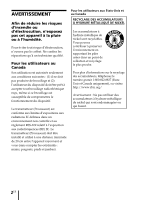Sony MDR DS6000 Operating Instructions - Page 27
Continued
 |
UPC - 027242680722
View all Sony MDR DS6000 manuals
Add to My Manuals
Save this manual to your list of manuals |
Page 27 highlights
Symptom Cause and remedy The DOLBY PRO LOGIC II indicator does not turn on , The EFFECT switch on the processor is set to "OFF." , Analog input signal, digital input PCM signal, Dolby Digital 2-channel signal or MPEG-2 AAC 2-channel signal is not input. The DOLBY PRO LOGIC II indicator turns on , The EFFECT switch on the processor is set to "CINEMA" or "MUSIC" mode. , Analog input signal, digital input PCM signal, Dolby Digital 2-channel signal or MPEG-2 AAC 2-channel signal is input. The DTS indicator does not turn on , The DTS digital output setting on the DVD device (including game machines) is set to "OFF." • See the instruction manual of your DVD device, and change the DTS digital output setting to "ON." , Playback signals are not recorded in DTS format. , The audio for the chapter being played is not a DTS signal. , The DVD device does not support DTS format. • Use a DVD device that supports DTS. MPEG-2 AAC indicator does not light up. , Playback signals are not recorded in MPEG-2 AAC format. The battery cannot be charged , Check if the CHG indicator turns on. If not, put the headphones on the processor correctly so that the CHG indicator turns on. , Dry batteries are installed. • Insert the supplied rechargeable nickel-metal hydride battery. , Rechargeable batteries other than the supplied are installed. • Insert the supplied rechargeable nickel-metal hydride battery. , The processor's contact pin and headphones' contact point are dusty. • Wipe them with a cotton bud, etc. The CHG indicator , 3 and # of the rechargeable battery do not match those in the battery blinks. compartment correctly. • Insert the rechargeable battery with correct polarity. , The rechargeable battery is damaged. • Replace it with a new one. The rechargeable battery, type BP-HP2000, is not commercially available. You can order the battery from the store where you purchased this system, or at your nearest Sony dealer. RF signal transmission does not stop. (when the INPUT SELECT switch on the processor is set to "ANALOG") , Signal noise is output from the connected analog component. • Unplug the connected analog component, or set the INPUT SELECT switch on the processor to "DIGITAL," and make sure playback of the component connected to the DIGITAL IN jack is stopped. (Continued) Additional Information 27US