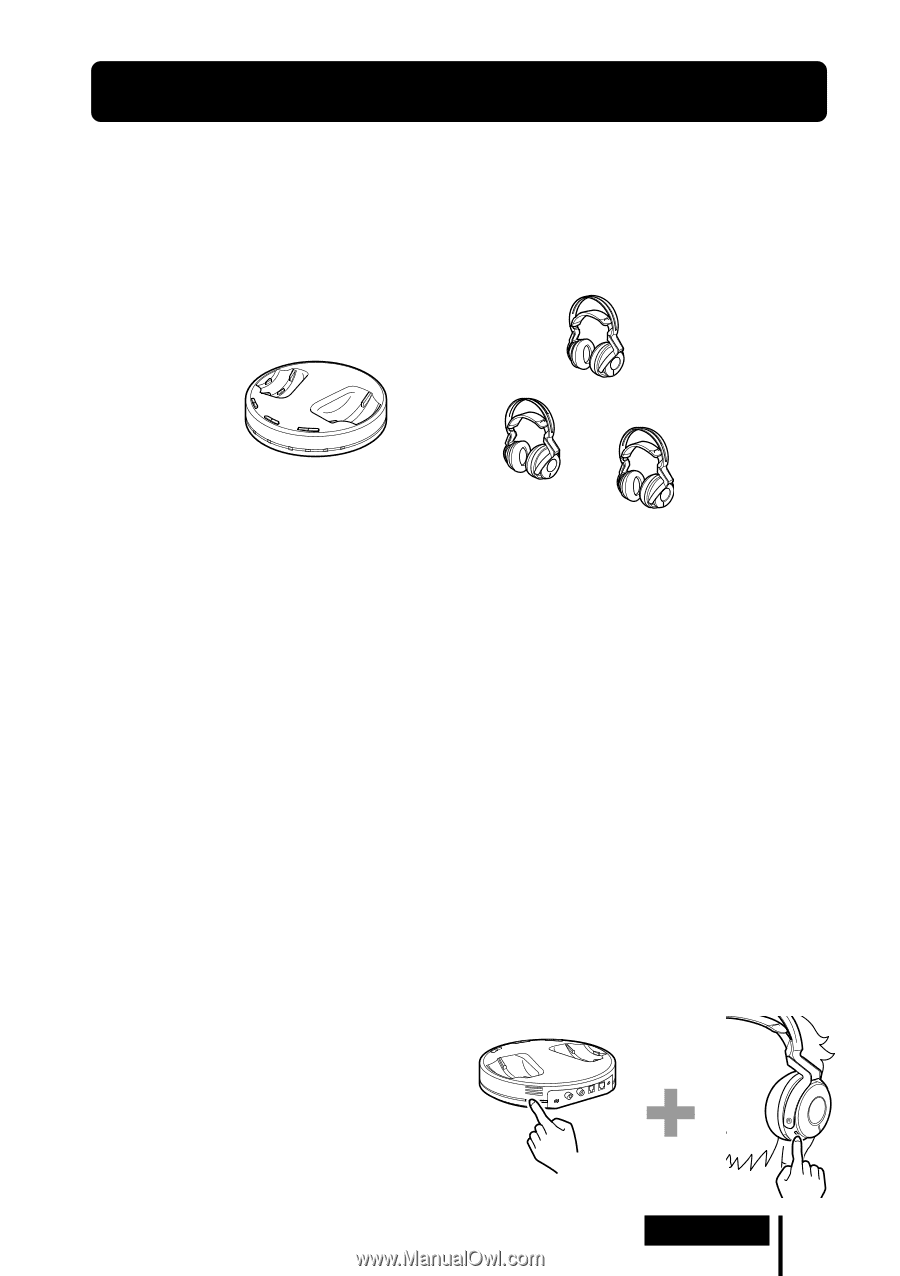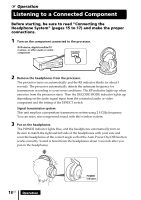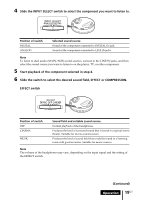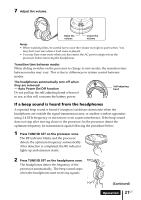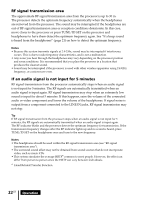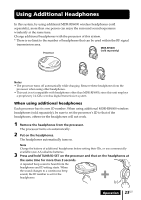Sony MDR DS6000 Operating Instructions - Page 23
Using Additional Headphones - rf digital surround sound wireless headphones
 |
UPC - 027242680722
View all Sony MDR DS6000 manuals
Add to My Manuals
Save this manual to your list of manuals |
Page 23 highlights
Using Additional Headphones In this system, by using additional MDR-RF6000 wireless headphones (sold separately), more than one person can enjoy the surround sound experience wirelessly at the same time. Charge additional headphones with the processor of this system. * There is no limit to the number of headphones that can be used within the RF signal transmission area. Processor MDR-RF6000 (sold separately) Notes • The processor turns off automatically while charging. Remove these headphones from the processor when using other headphones. • This unit is not compatible with headphones other than MDR-RF6000, since this unit employs a proprietary 2.4 GHz wireless digital transmission system. When using additional headphones Each processor has its own ID number. When using additional MDR-RF6000 wireless headphones (sold separately), be sure to set the processor's ID to that of the headphones, otherwise the headphones will not work. 1 Remove the headphones from the processor. The processor turns on automatically. 2 Put on the headphones. The headphones automatically turn on. Note Charge the battery of additional headphones before setting their IDs, or use commercially available (size AA) alkaline batteries. 3 Press and hold TUNE/ID SET on the processor and that on the headphones at the same time for more than 3 seconds. A repeated beep sound is heard from the headphones and ID setting starts. When the sound changes to a continuous beep sound, the ID number is set for the headphones. Operation 23US