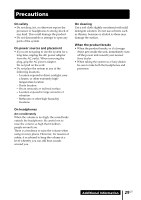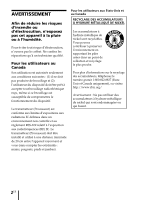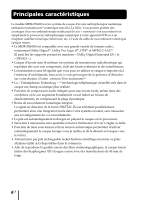Sony MDR DS6000 Operating Instructions - Page 29
Precautions - parts
 |
UPC - 027242680722
View all Sony MDR DS6000 manuals
Add to My Manuals
Save this manual to your list of manuals |
Page 29 highlights
Precautions On safety • Do not drop, hit, or otherwise expose the processor or headphones to strong shock of any kind. This could damage the product. • Do not disassemble or attempt to open any parts of the system. On power sources and placement • If you are not going to use the system for a long time, unplug the AC power adaptor from the AC outlet. When removing the plug, grip the AC power adaptor. Do not pull on the cord. • Do not place the system in any of the following locations. - Location exposed to direct sunlight, near a heater, or other extremely hightemperature location - Dusty location - On an unsteady or inclined surface - Location exposed to large amounts of vibration - Bathroom or other high-humidity locations On headphones Act considerately When the volume is too high, the sound leaks outside the headphones. Be careful not to raise the volume so high that it bothers people around you. There is a tendency to raise the volume when using in noisy places. However, for reasons of safety, it is advised to keep the volume at a level whereby you can still hear sounds around you. On cleaning Use a soft cloth slightly moistened with mild detergent solution. Do not use solvents such as thinner, benzene or alcohol as these may damage the surface. When the product breaks • When the product breaks, or if a foreign object gets inside the unit, immediately turn off the power and consult your nearest Sony dealer. • When taking the system to a Sony dealer, be sure to take both the headphones and processor. Additional Information 29US