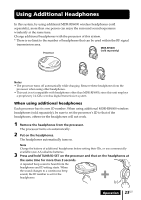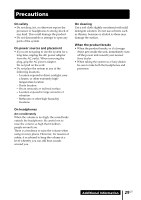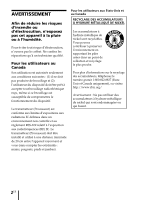Sony MDR DS6000 Operating Instructions - Page 28
Symptom, Cause and remedy, input. Both MAIN - digital wireless headphones
 |
UPC - 027242680722
View all Sony MDR DS6000 manuals
Add to My Manuals
Save this manual to your list of manuals |
Page 28 highlights
Symptom Cause and remedy No signal from optical digital output , No power supplied to the processor. • Connect the processor to a power source. , No playback sound from the connected external digital unit at the optical input jack. • Check that the external unit is playing back. Bilingual sound cannot be selected when using digital input. (Both MAIN and SUB can be heard at the same time.) , Connect the analog out to the LINE IN jacks, and select the sound on the connected component. A repeated beep sounds. , The headphones cannot receive the signal from the processor. • Move within the RF signal transmission area. • Check the connection of the processor, AC power adaptor, and AC outlet. • Check if there is any wireless apparatus using 2.4 GHz frequency, or a microwave oven around the processor and headphones. • Change the position of the processor. , There is no audio signal input for about 5 minutes and RF signals are not transmitted. • Input the audio signal to the processor and press TUNE/ID SET on the headphones once. , Additional headphones are being charged. • Remove the additional headphones from the processor. 28US Additional Information