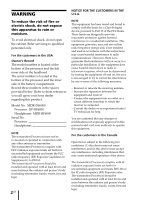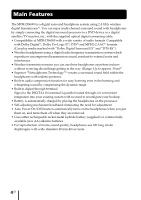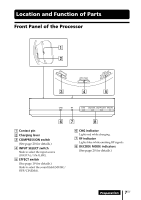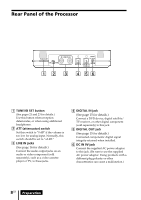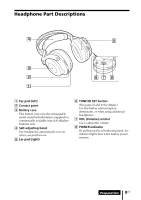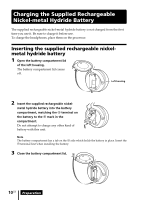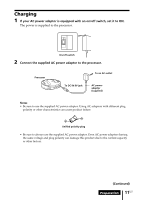Sony MDR DS6000 Operating Instructions - Page 7
Location and Function of Parts, Front Panel of the Processor - compression
 |
UPC - 027242680722
View all Sony MDR DS6000 manuals
Add to My Manuals
Save this manual to your list of manuals |
Page 7 highlights
Location and Function of Parts Front Panel of the Processor 1 2 OFCFOMPRESSOIONN 3 INPUT SELECT ANALOG DIGITAL 4 MUSIECFOFEFCFTCINEMA 5 CHG RF DTS DOLBY DIGITAL DOLBY PRO LOGIC MPEG-2 AAC 67 8 1 Contact pin 2 Charging lever 3 COMPRESSION switch (See page 20 for details.) 4 INPUT SELECT switch Slide to select the input source (DIGITAL/ANALOG). 5 EFFECT switch (See page 19 for details.) Slide to select the sound field (MUSIC/ OFF/CINEMA). 6 CHG indicator Lights red while charging. 7 RF indicator Lights blue while emitting RF signals. 8 DECODE MODE indicators (See page 20 for details.) Preparation 7US
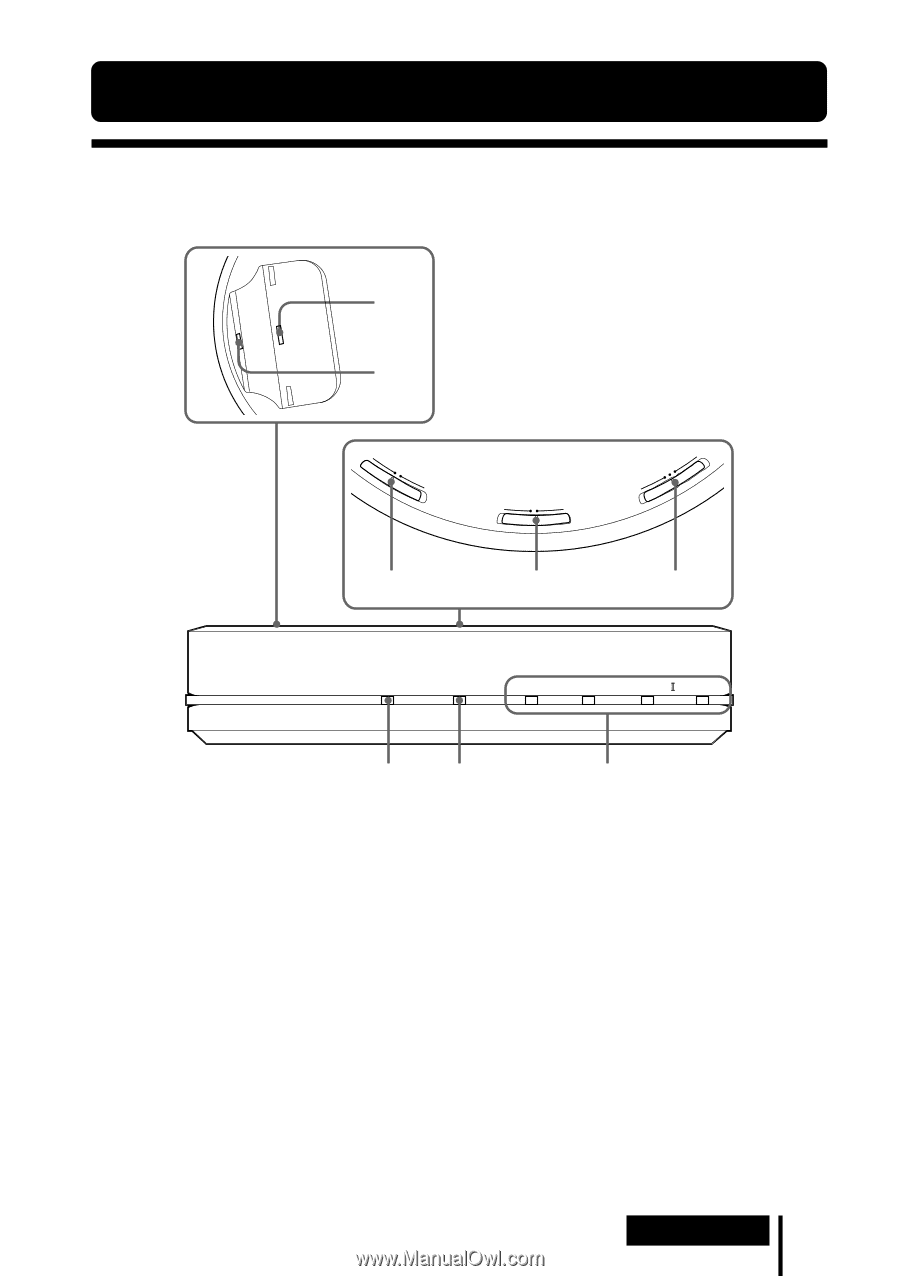
Preparation
7
US
Front Panel of the Processor
CHG
RF
DTS
DOLBY DIGITAL
DOLBY PRO LOGIC
MPEG-2 AAC
6
3
1
2
4
5
L
A
T
I
G
I
D
G
O
L
A
N
A
A
M
E
N
I
C
F
F
O
C
I
S
U
M
N
O
F
F
O
T
C
E
L
E
S
T
U
P
N
I
T
C
E
F
F
E
N
O
I
S
S
E
R
P
M
O
C
7
8
Location and Function of Parts
1
Contact pin
2
Charging lever
3
COMPRESSION switch
(See page 20
for details.)
4
INPUT SELECT switch
Slide to select the input source
(DIGITAL/ANALOG).
5
EFFECT switch
(See page 19
for details.)
Slide to select the sound field (MUSIC/
OFF/CINEMA).
6
CHG indicator
Lights red while charging.
7
RF indicator
Lights blue while emitting RF signals.
8
DECODE MODE indicators
(See page 20
for details.)