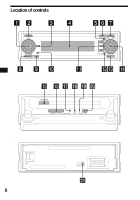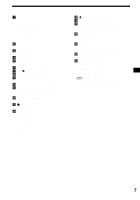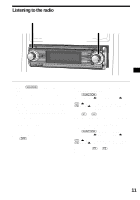Sony MEX-1HD Operating Instructions - Page 11
Listening to the radio
 |
View all Sony MEX-1HD manuals
Add to My Manuals
Save this manual to your list of manuals |
Page 11 highlights
Listening to the radio 1 2 1 Press (SOURCE) to select "FM" or "AM."* 2 Rotate the R dial to select the desired station. You can select the station only when the station is stored in the preset memory (page 24 or 26). * When AM reception has been canceled, "AM" is not displayed while you are selecting the source. To activate the AM reception, set "AM Skip" to "Off" (page 51). To adjust the volume level Rotate the L dial. To stop listening to the radio Press (OFF). To receive a station automatically - Automatic tuning Press (FUNCTION) repeatedly to display the function menu " SEEK" and "SEEK ." (F1) ( SEEK) : To search for preceding stations (F2) (SEEK ) : To search for succeeding stations Press (F1) or (F2). Scanning stops when the unit receives a station. To receive the desired frequency - Manual tuning Press (FUNCTION) repeatedly to display the function menu " SEEK" and "SEEK ." (F1) ( SEEK) : To search for a lower frequency (F2) (SEEK ) : To search for a higher frequency Press and hold (F1) or (F2). Release when the unit receives the desired frequency. 11