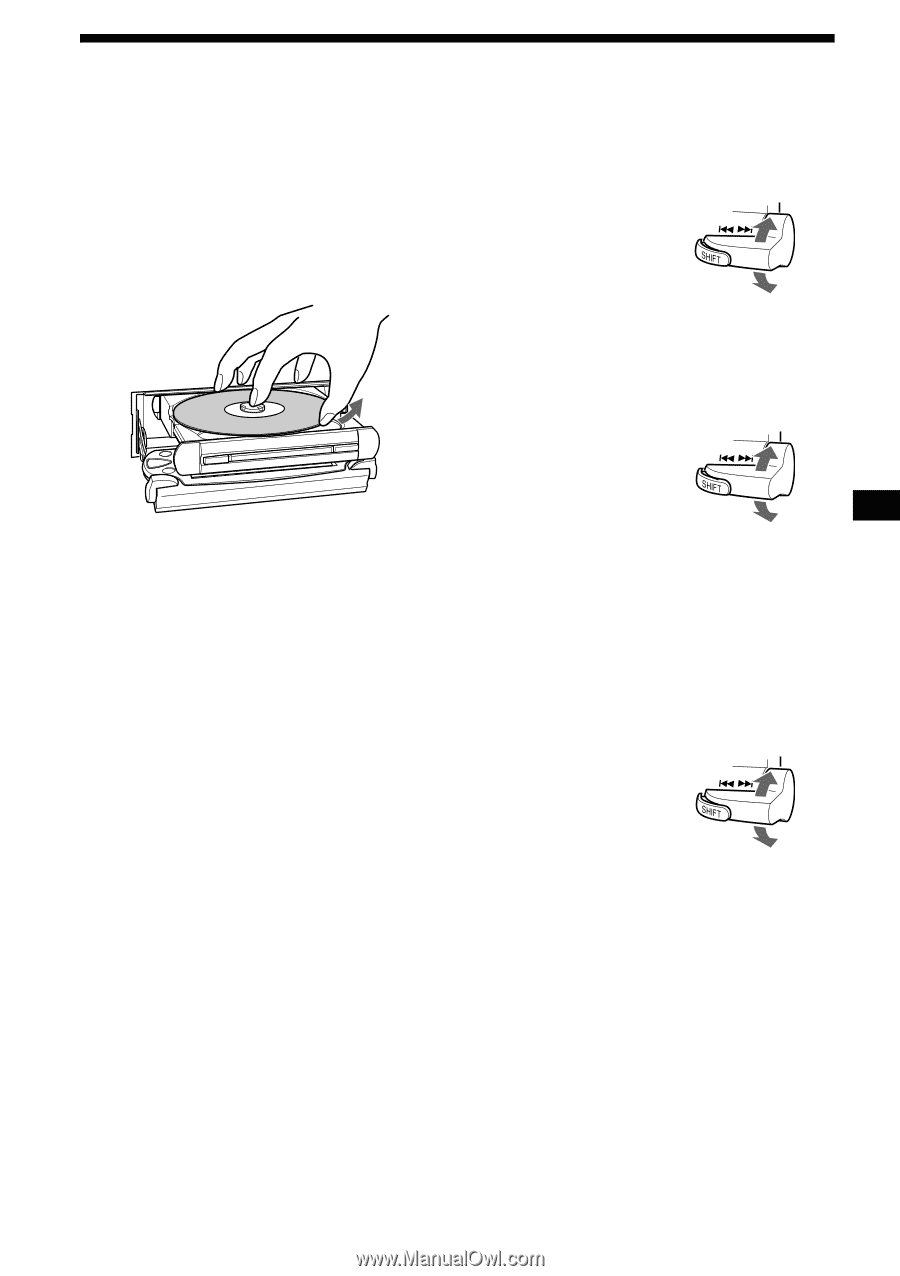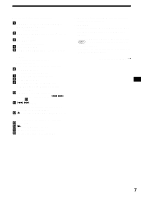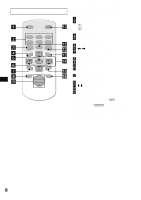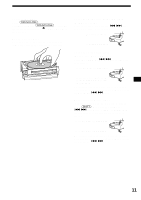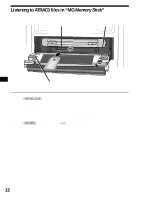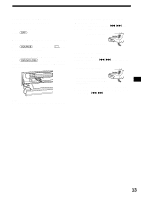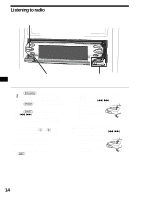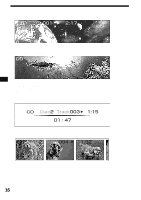Sony MEX-5DI Operating Instructions - Page 11
Automatic Music Sensor, To eject the disc
 |
View all Sony MEX-5DI manuals
Add to My Manuals
Save this manual to your list of manuals |
Page 11 highlights
To eject the disc Press (OPEN/CLOSE) for 1 second. Alternatively, press (OPEN/CLOSE) to first open the front panel, then press Z (OPEN/CLOSE) on the disc tray. To remove the disc Press down the center spindle, and lift up the edge of the disc by the relief in the disc tray. To locate a specific point in a track (Manual search) Press up or down and hold the . > lever, and release at the desired point. To search forward To search backward To locate a specific track (Automatic Music Sensor) Press up or down the . > lever (once for each track). To locate a succeeding track To locate a preceding track or the beginning point of the current track To continuously skip tracks, press up or down once and press up or down again within 1 second (and hold) the . > lever. To locate a specific album (available only when an MP3 file is played) Press (SHIFT), then press up or down the . > lever while "Album" is displayed in the lower right of the display (once for each album). To locate a succeeding album To locate a preceding album To continuously skip albums, press up or down once and press up or down again within 1 second (and hold) the . > lever. 11