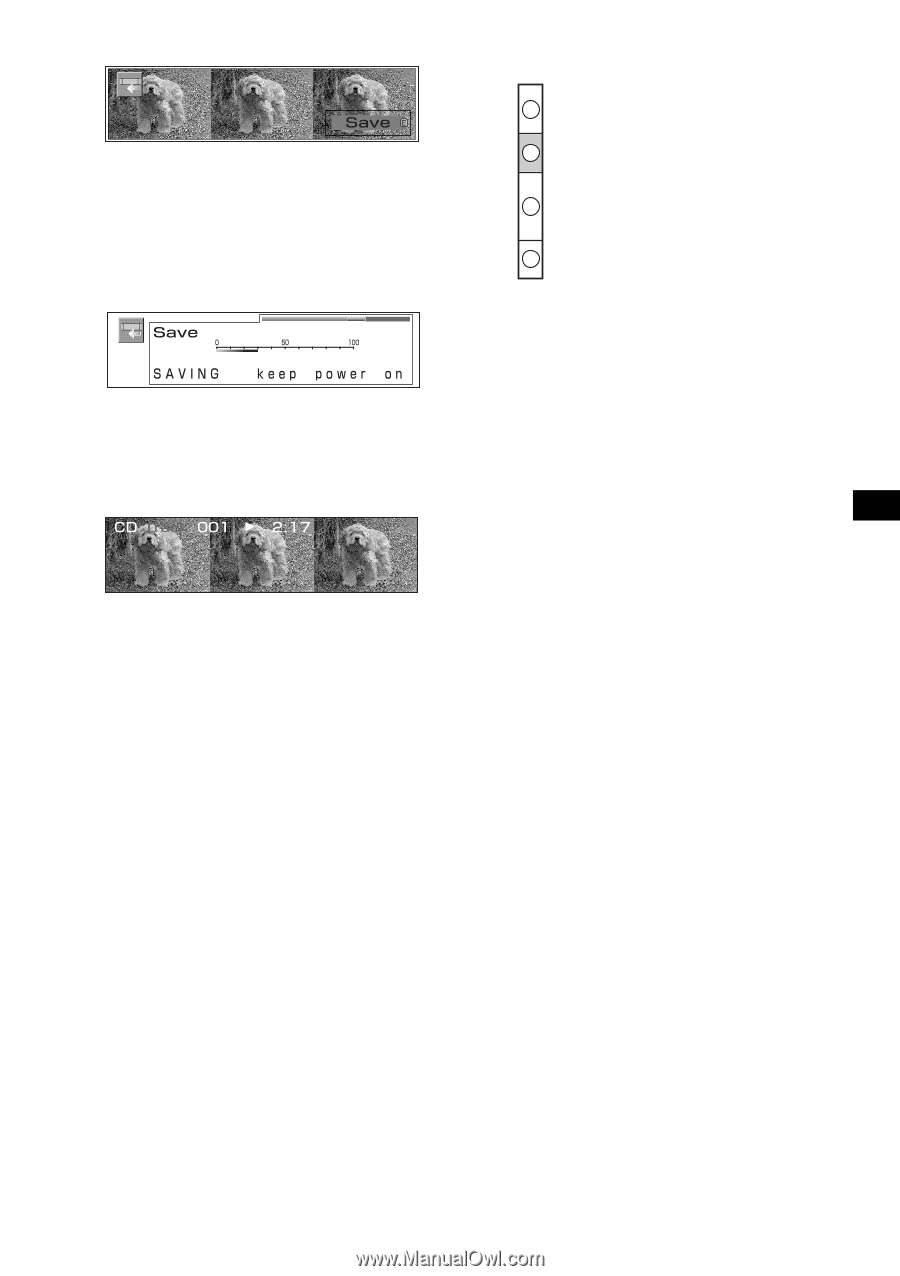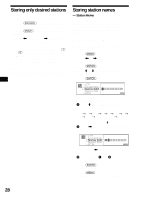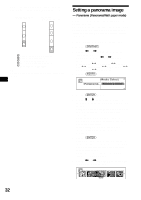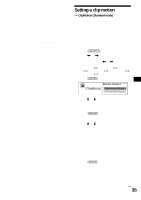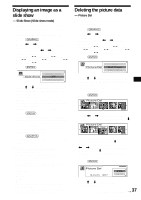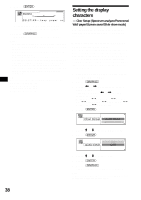Sony MEX-5DI Operating Instructions - Page 33
Press, again., The display returns to the normal display.
 |
View all Sony MEX-5DI manuals
Add to My Manuals
Save this manual to your list of manuals |
Page 33 highlights
9 Press (ENTER). Depending on the aspect ratio of the selected image, the display type will be set automatically. 1:1 to 1:4 - tile more than 1:4 - scroll horizontally below 1:1 - scroll vertically 10 Press (ENTER) again. About the pre/user strage area capacity The image is stored in the "Panorama" user area. A B C A Pre-stored panorama images B User area of "Panorama" D C Pre-stored wall papers D User area of "Wall Paper" Tip Stored images may not display in order of they were stored. 11 Press (GRAPHIC). The display returns to the normal display. Press (SCREEN) to turn to the Panorama/ Wall paper mode. Then the adjusted panorama image is displayed. Notes • You can set the image format as follows: JPEG: 1,600 × 1,200 dots or less • You can set the display while the unit must be kept on. • You can preview up to 100 images from a folder within a "Memory Stick" at one time. • The following folders in a "Memory Stick" cannot be displayed. - CONTROL - DCIM - MSSONY - VOICE - HIFI • In step 5 or 7, if there is no image data, "No Picture" is shown in the display. • Depending on the volume of stored data, the storing time differs. Do not turn off the unit while the message in step 10 is displayed. If you turn off the power, the data will not be stored. • If the capacity of the unit is not enough, "MEM FULL - delete data" is displayed and you cannot store the data. After deleting the data (page 37), perform the settings again. Tips • You can store a maximum of 100 panorama images in the unit. • If "Cyber-shot" is selected in step 6, the folder is selected automatically. 33