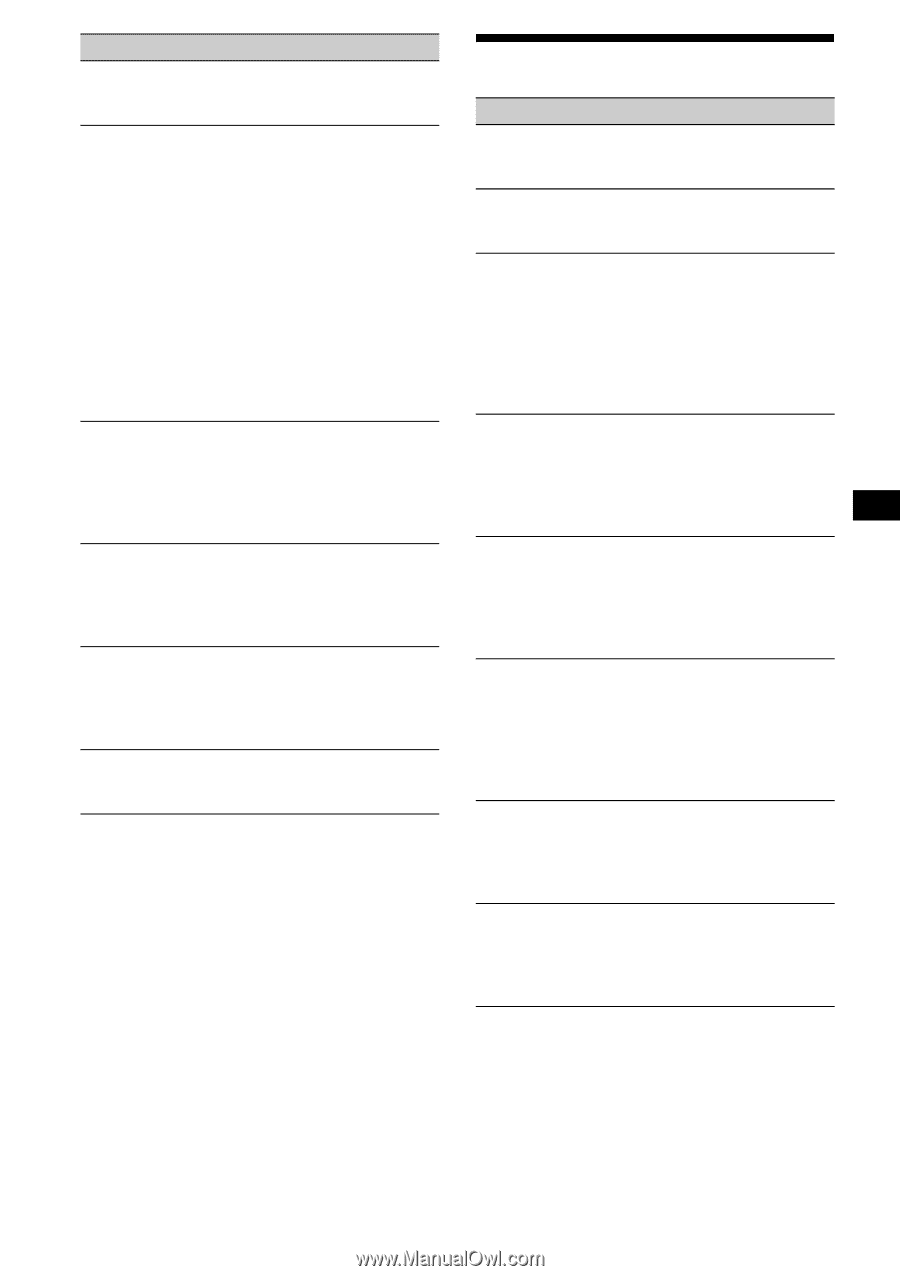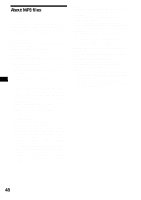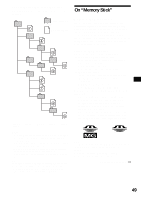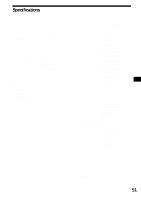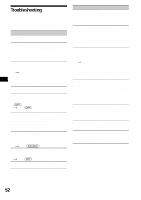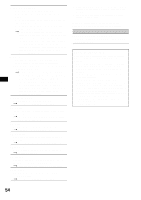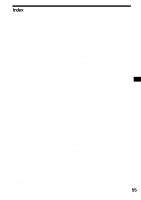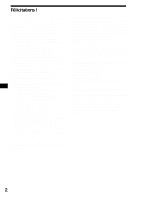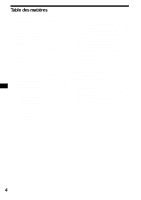Sony MEX-5DI Operating Instructions - Page 53
Error displays/Messages - cd receiver for car stereo
 |
View all Sony MEX-5DI manuals
Add to My Manuals
Save this manual to your list of manuals |
Page 53 highlights
Radio reception Preset tuning is not possible. • Store the correct frequency in the memory. • The broadcast signal is too weak. The stations cannot be received. The sound is hampered by noises. • Connect a power antenna control lead (blue) or accessory power supply lead (red) to the power supply lead of a car's antenna booster. (Only if your car has a built-in FM/AM antenna in the rear/side glass.) • Check the connection of the car antenna. • The auto antenna will not go up. t Check the connection of the power antenna control lead. • Check the frequency. • When the DSO mode is on, the sound is sometimes hampered by noises. t Set the DSO mode to "OFF" (page 41). Automatic tuning is not possible. • The local seek mode is set to "ON." t Set the local seek mode to "OFF" (page 40). • The broadcast signal is too weak. t Perform manual tuning. The "STEREO" indication flashes. • Tune in the frequency accurately. • The broadcast signal is too weak. t Set to the monaural reception mode (page 40). A program broadcast in stereo is heard in monaural. The unit is in monaural reception mode. t Cancel monaural reception mode (page 40). Interference occurs during FM reception. The wide mode is selected. t Set the IF mode to "IF AUTO" (page 40). Error displays/Messages Error displays (For this unit and optional CD/MD changers) The following indications will flash for about 5 seconds, and an alarm sound will be heard. Blank*1 No tracks have been recorded on an MD.*2 t Play an MD with recorded tracks on it. Cannot Play • The unit cannot playback certain files due to a difference in format. • Try to playback audio data with data limits that are not compatible with the unit. t You can erase data from the "Memory Stick" using a device that is compatible with "Memory Stick." Error*1 • A CD is dirty or inserted upside down.*2 t Clean or insert the CD correctly. • A CD/MD cannot play because of some problem.*2 t Insert another CD/MD. Expired • Try to playback audio data with expired data limits. • Try to playback audio data with data limits, but the clock has not been set. t You must set the date in the menu. File Error • Cannot read the data. • The data is damaged or corrupted. t Check-in data to your computer, then reformat the "Memory Stick" using other device that is compatible with "Memory Stick." High Temp The ambient temperature is more than 50°C (122°F). t Wait until the temperature goes down below 50°C (122°F). Locked The "Memory Stick" erasure prevention switch is set to "LOCK." t Set the "Memory Stick" erasure prevention switch to off. continue to next page t 53