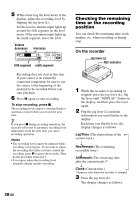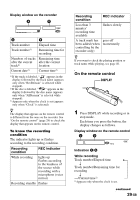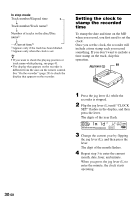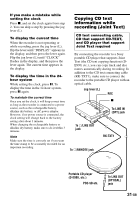Sony MZ-R900DPC Operating Instructions - Page 33
Notes, Audio components that support, the CD text copying function
 |
View all Sony MZ-R900DPC manuals
Add to My Manuals
Save this manual to your list of manuals |
Page 33 highlights
Notes • The CD text copying function can only be used with components with the logo shown below. Audio components that support the CD text copying function: D-EJ01, D-RJ915, D-EJ815, D-EJ715, D-FJ75TR, D-EJ711 (Sept. 2000) • The CD text copying function can only be used with CDs that support CD-TEXT. • The RK-TXT1 CD text connecting cable is designed for exclusive use with this recorder and Sony portable CD player (D-E990, etc.). Do not use a connecting cable of another make to copy CD text information. • The remote becomes inoperative when the CD text connecting cable (RK-TXT1) is connected to the recorder. • Stopping or pausing playback on the CD player automatically causes recording on the recorder to pause. A new track mark is automatically added when you resume recording. • The track name of the track currently played will not be recorded if you stop or pause CD playback in the middle of the copying process on the recorder. 33-GB