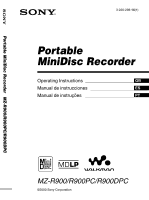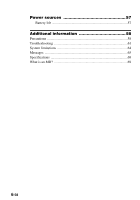5
-GB
Various ways of playback
..............................
34
Selecting a track directly
......................................................................
34
Changing the playback order
...............................................................
34
On the recorder
..............................................................................
34
On the remote control
....................................................................
35
To adjust the sound quality (Digital Sound Preset)
.............................
36
To change playback speed (Speed Control)
.........................................
38
Storing the settings for individual discs (Personal Disc Memory)
......
38
On the recorder
..............................................................................
39
On the remote control
....................................................................
39
Checking the remaining time or the playing position
..........................
40
On the recorder
..............................................................................
40
On the remote control
....................................................................
41
Connecting to a stereo system (LINE OUT)
........................................
41
Editing recorded tracks
..................................
43
Erasing tracks
.......................................................................................
43
To erase a track
..............................................................................
43
To erase the whole disc
..................................................................
43
Adding a track mark
.............................................................................
44
Erasing a track mark
............................................................................
44
Moving recorded tracks
.......................................................................
45
On the recorder
..............................................................................
45
On the remote control
....................................................................
46
Labeling recordings
..............................................................................
46
On the recorder
..............................................................................
46
On the remote control
....................................................................
48
Storing phrases frequently used in labeling (Phrase Bank)
.................
49
On the recorder
.............................................................................
49
On the remote control
....................................................................
51
Other operation
..............................................
53
Setting the alarm (Melody Timer)
.......................................................
53
On the recorder
..............................................................................
53
On the remote control
....................................................................
53
Protecting your hearing (AVLS)
..........................................................
55
Locking the controls (HOLD)
..............................................................
55
Turning off the beep sound
..................................................................
56