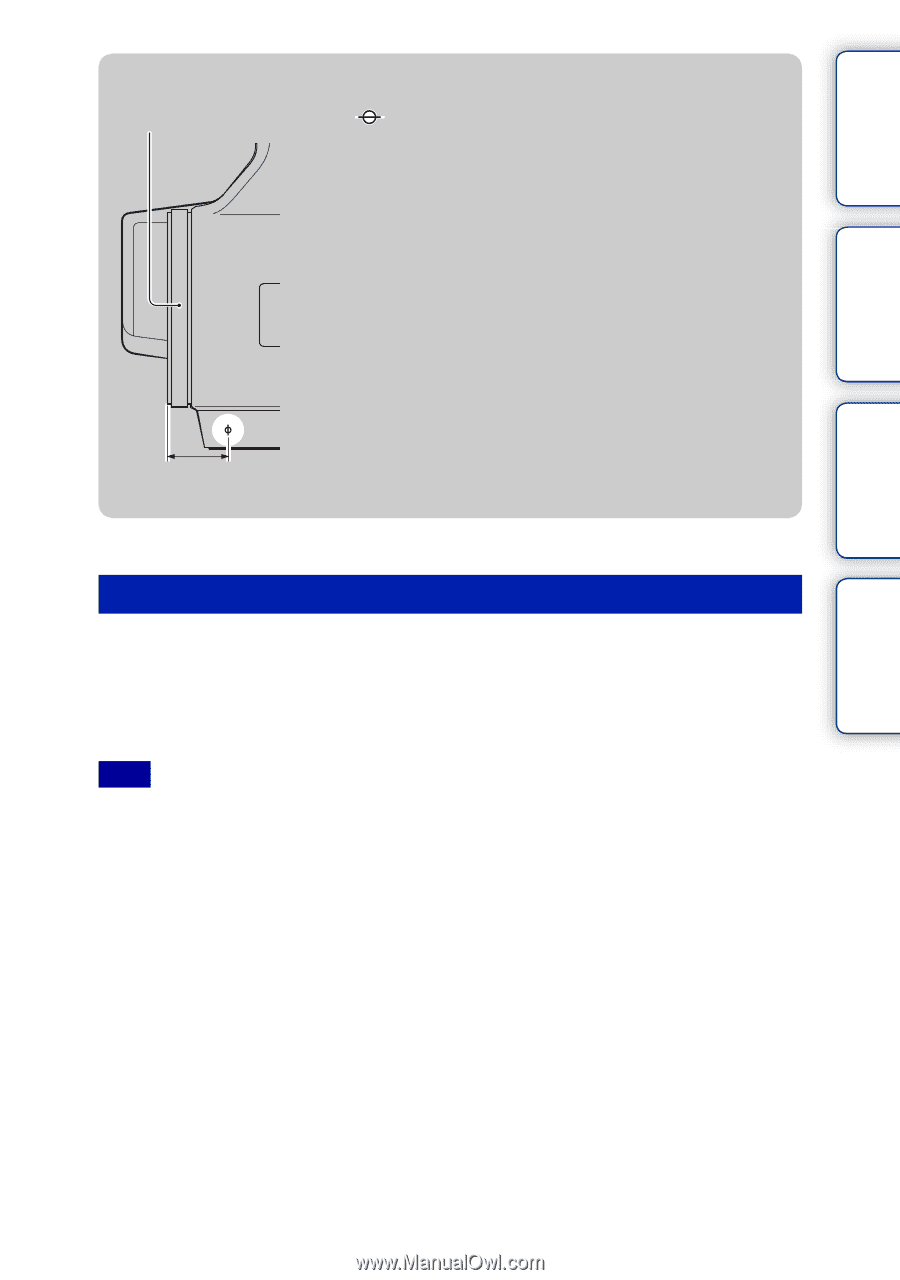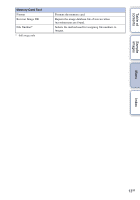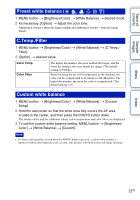Sony NEX-VG10 Handycam® Handbook - Page 17
DMF Direct Manual Focus, To measure the exact distance to the subject - lens
 |
UPC - 027242808195
View all Sony NEX-VG10 manuals
Add to My Manuals
Save this manual to your list of manuals |
Page 17 highlights
Table of contents Sample images z To measure the exact distance to the subject Lens mount The mark shows the location of the image sensor1). When you measure the exact distance between the camcorder and the subject, refer to the position of the line. The distance from the lens contact surface to the image sensor is about 18 mm (23/32 in.). 1) The image sensor is the part of the camcorder that acts as the film. • If the subject is closer than the minimum shooting distance2) of the attached lens, the focus cannot be confirmed. Make sure you put enough distance between the subject and the camcorder. 2) The minimum shooting distance of the supplied E18 - 200 mm zoom lens is 0.3 m (11 7/8 in.) (Wide end) - 0.5 m (19 3/4 in.) (Telephoto end). 18 mm (23/32 in.) DMF (Direct Manual Focus) 1 MENU button t [Camera] t [AF/MF Select] t [DMF]. 2 Press the PHOTO button halfway down to focus automatically. 3 Keep the PHOTO button halfway down, rotate the focusing ring of the lens to achieve a sharp focus. Note • [Autofocus Mode] is fixed to [Single-shot AF]. Menu Index 17GB