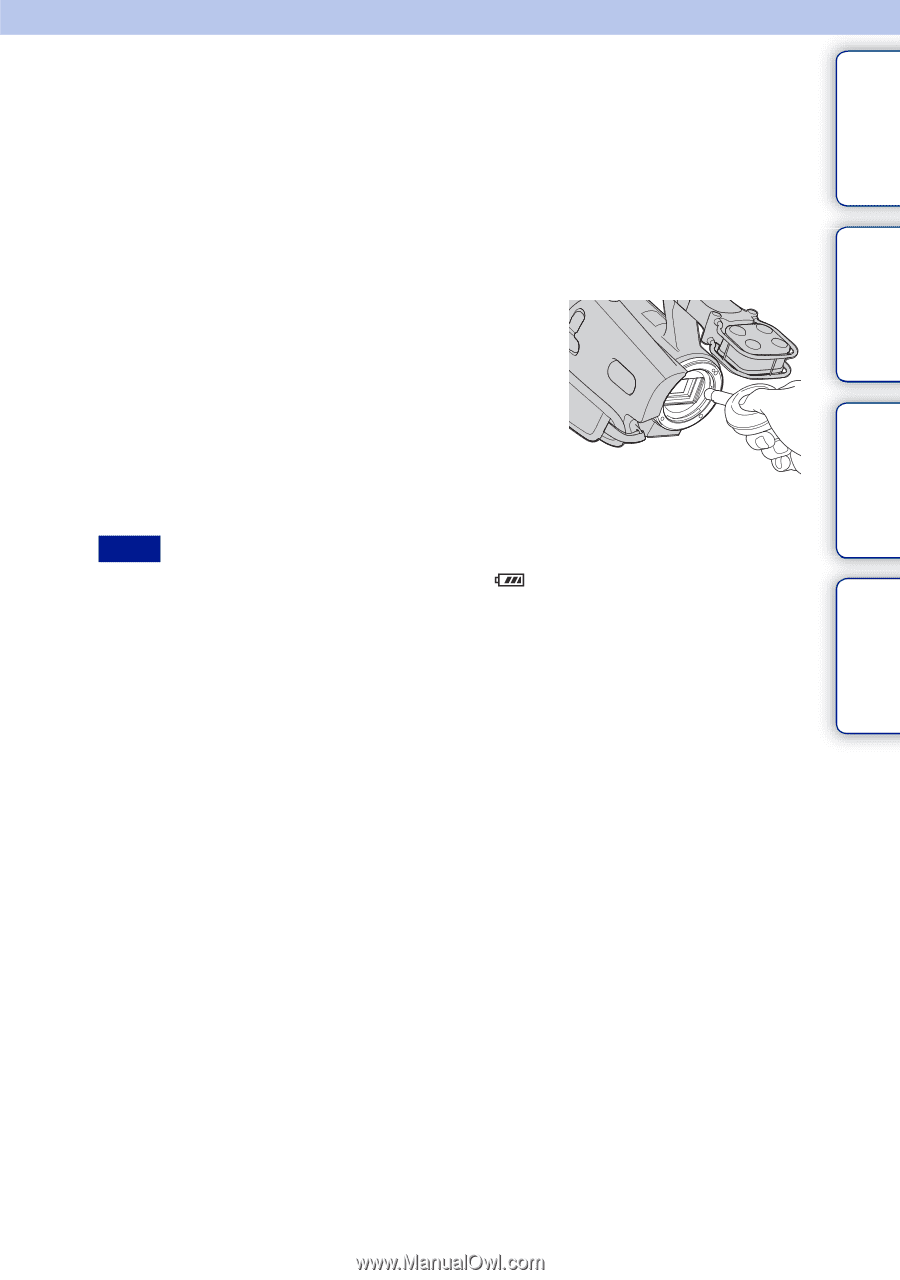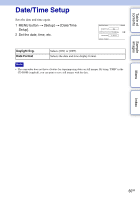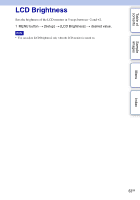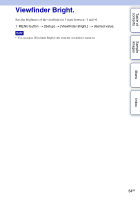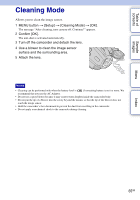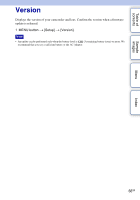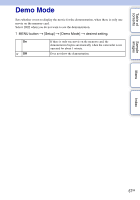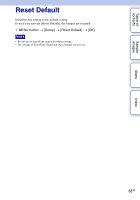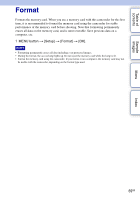Sony NEX-VG10 Handycam® Handbook - Page 65
Cleaning Mode - body only
 |
UPC - 027242808195
View all Sony NEX-VG10 manuals
Add to My Manuals
Save this manual to your list of manuals |
Page 65 highlights
Table of contents Sample images Menu Index Cleaning Mode Allows you to clean the image sensor. 1 MENU button t [Setup] t [Cleaning Mode] t [OK]. The message "After cleaning, turn camera off. Continue?" appears. 2 Confirm [OK]. The anti-dust is activated automatically. 3 Turn off the camcorder and detach the lens. 4 Use a blower to clean the image sensor surface and the surrounding area. 5 Attach the lens. Notes • Cleaning can be performed only when the battery level is (3 remaining battery icons) or more. We recommend that you use the AC Adaptor. • Do not use a spray blower because it may scatter water droplets inside the camcorder body. • Do not put the tip of a blower into the cavity beyond the mount, so that the tip of the blower does not touch the image sensor. • Hold the camcorder's face downward to prevent the dust from resettling in the camcorder. • Do not apply a mechanical shock to the camcorder during cleaning. 65GB