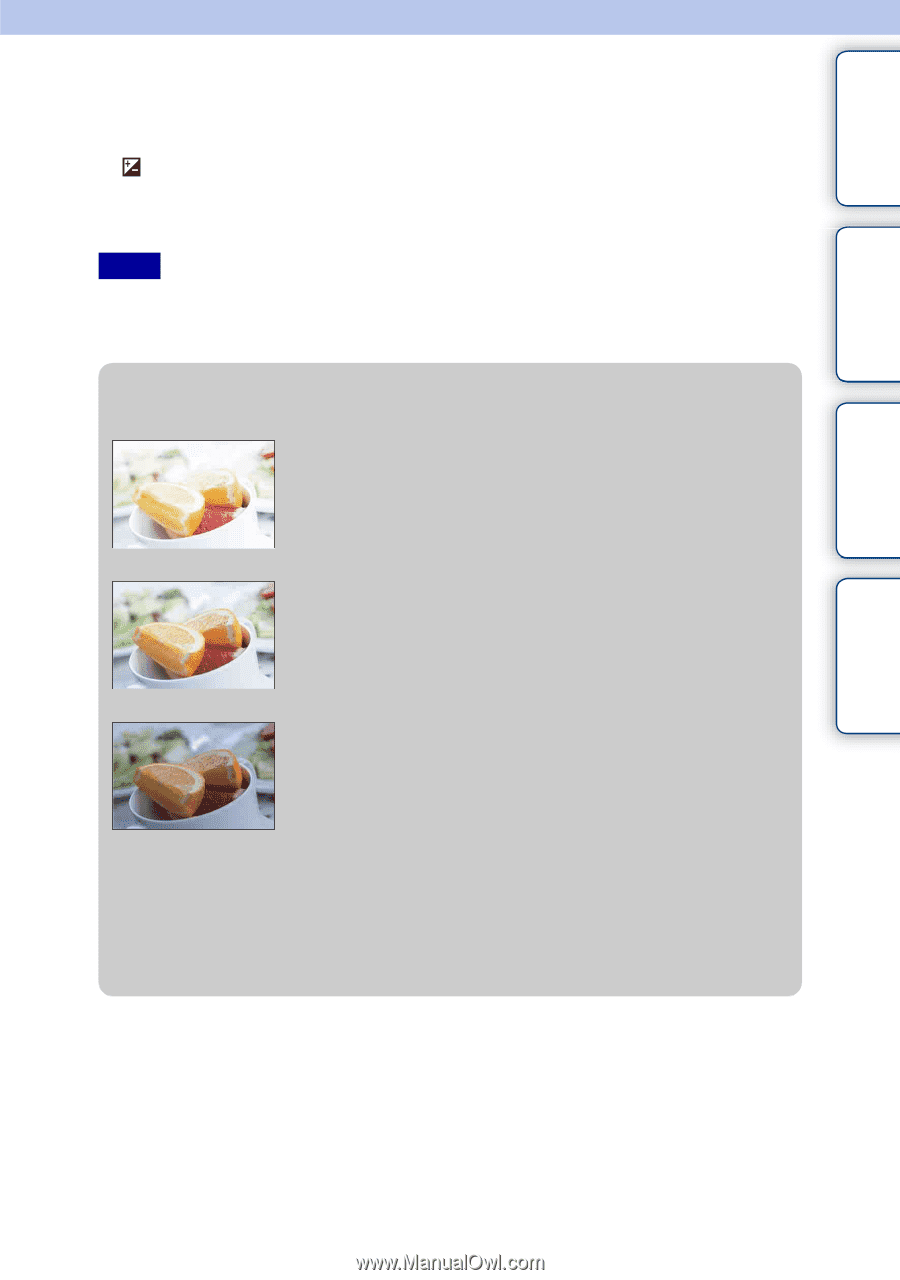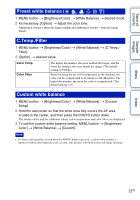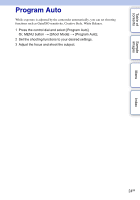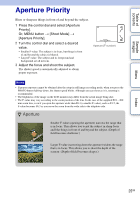Sony NEX-VG10 Handycam® Handbook - Page 20
Exposure Comp
 |
UPC - 027242808195
View all Sony NEX-VG10 manuals
Add to My Manuals
Save this manual to your list of manuals |
Page 20 highlights
Table of contents Sample images Menu Exposure Comp. You can adjust the exposure in 1/3 EV steps in a range of -2.0 EV to +2.0 EV. 1 (Exposure Comp.) button t desired value. Or, MENU button t [Brightness/Color] t [Exposure Comp.] t desired value. Notes • You cannot use [Exposure Comp.] when using [Manual Exposure]. • If you shoot a subject in extremely bright or dark conditions, or when you use a flash (sold separately), you may not be able to get a satisfactory effect. z Adjusting the exposure for better looking images Overexposure = too much light Whitish image m Set [Exposure Comp.] toward -. Correct exposure M Set [Exposure Comp.] toward +. Underexposure = too little light Darker image • To shoot subjects in brighter tones, set a +-side exposure compensation. To make photos of food look more appealing, shoot the food a little brighter than usual and try to use a white background. • When shooting a blue sky, setting a --side exposure compensation will allow you to capture the sky in vivid colors. Index 20GB