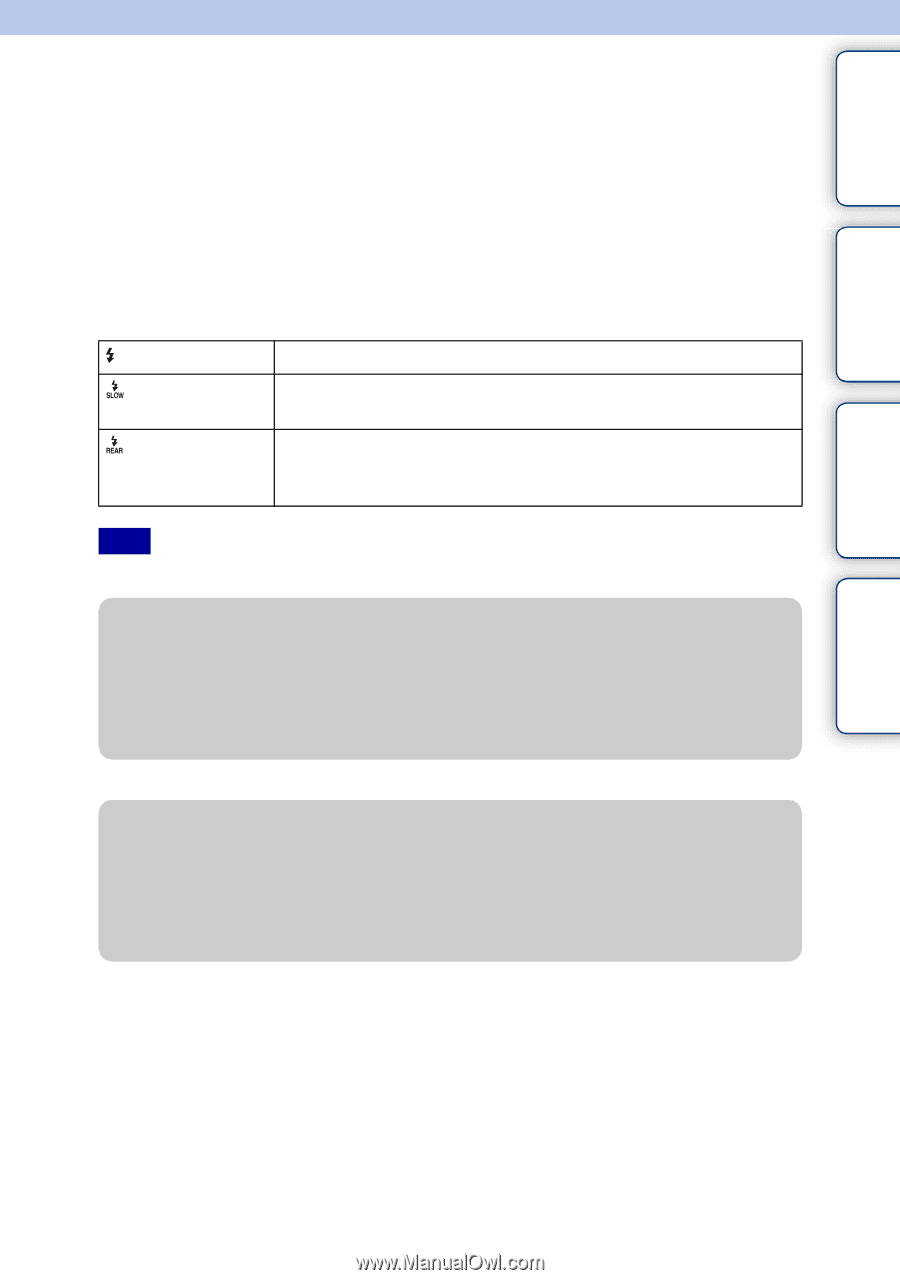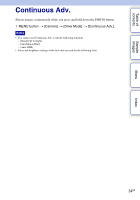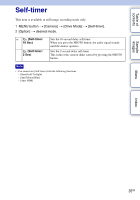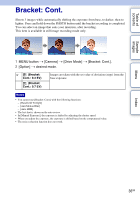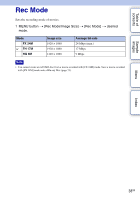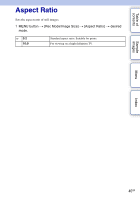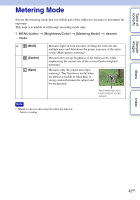Sony NEX-VG10 Handycam® Handbook - Page 37
Flash Mode
 |
UPC - 027242808195
View all Sony NEX-VG10 manuals
Add to My Manuals
Save this manual to your list of manuals |
Page 37 highlights
Table of contents Sample images Menu Flash Mode In a dark location, using a flash (sold separately) allows you to shoot the subject brightly, and it also helps to prevent camera shake. When shooting into the sun, you can use a flash to shoot a bright image of the backlit subject. This item is available in still image recording mode only. 1 Attach a flash. 2 MENU button t [Camera] t [Flash Mode] t desired mode. 3 Turn on the power of the flash when using the flash. (Fill-flash) (Slow Sync.) (Rear Sync.) Allows you to shoot a subject brightly. Allows you to shoot a clear image of both the subject and the background by slowing the shutter speed. Allows you to shoot a natural image of the trail of a moving subject such as a moving car or a walking person. The flash fires right before the exposure is completed. Note • You cannot use a flash when recording movies. z Using an external flash Make sure that you use a Sony external flash (sold separately). There are certain Sony flashes or functions that cannot be used with your camcorder. For the compatibility of a particular flash unit, visit the Sony web site in your area, or consult your Sony dealer or local authorized Sony service facility. z Tips on flash shooting • The lens hood may block the light of flash. Remove the lens hood when using a flash. • When using a flash, shoot the subject at a distance of 1 m (3.3 feet) or greater. • When shooting a backlit subject, select [Fill-flash]. A flash will operate even in bright daylight, and make faces come out brighter. Index 37GB