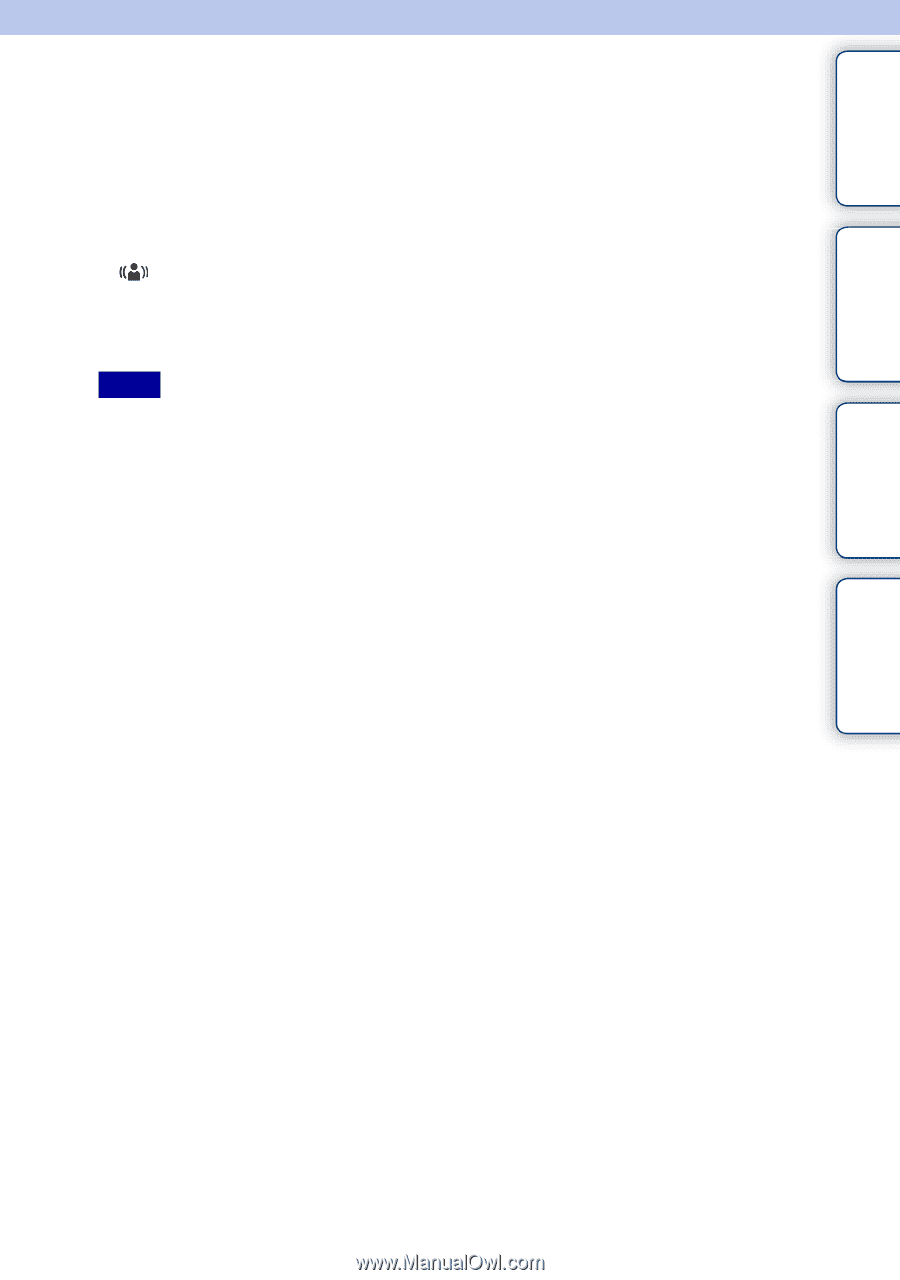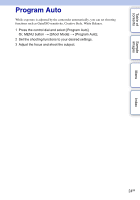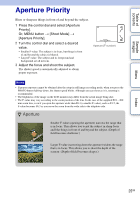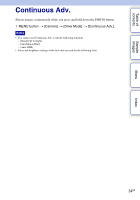Sony NEX-VG10 Handycam® Handbook - Page 29
Anti Motion Blur
 |
UPC - 027242808195
View all Sony NEX-VG10 manuals
Add to My Manuals
Save this manual to your list of manuals |
Page 29 highlights
Table of contents Sample images Menu Index Anti Motion Blur This is suitable for indoor shots without using a flash (sold separately), to reduce the subject blur. This item is available in still image recording mode only. 1 Press the control dial and select [Anti Motion Blur]. Or, MENU button t [Shoot Mode] t [Anti Motion Blur]. appears on the screen. 2 Shoot with the PHOTO button. The camcorder combines 6 shots at high sensitivity into 1 still image, so camera shake is reduced while preventing noise. Notes • The shutter clicks 7 times and an image is recorded. • Reducing blur is less effective when shooting: - Subjects with erratic movement. - Subjects that are too close to the camcorder. - Subjects with a repeating pattern such as tiles, and subjects with little contrast such as sky, sandy beach, or lawn. - Subjects with constant change such as waves or water falls. • When using a light source that flickers, such as fluorescent lighting, block noise may occur. • The noise reduction function does not work. • [Shoot Mode] becomes [Program Auto] when movie recording mode is selected. 29GB