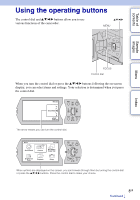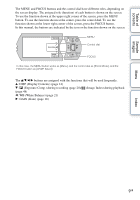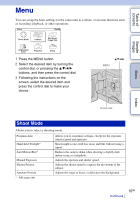Sony NEX-VG10 Handycam® Handbook - Page 5
Sample images
 |
UPC - 027242808195
View all Sony NEX-VG10 manuals
Add to My Manuals
Save this manual to your list of manuals |
Page 5 highlights
Table of contents Sample images Menu Index Sample images "This is the scene I want to capture in an image, but how can I do?" You may find the answer by going through the sample images listed here. Click the desired sample image. Shooting movies as clear as still images (page 6) Shooting when holding the camcorder by hand (page 6) Shooting landscapes (page 6) Shooting clear still images (page 7) If you click on an image, the screen will jump to the page describing the function recommended for shooting that kind of image. Click! 5GB Continued r
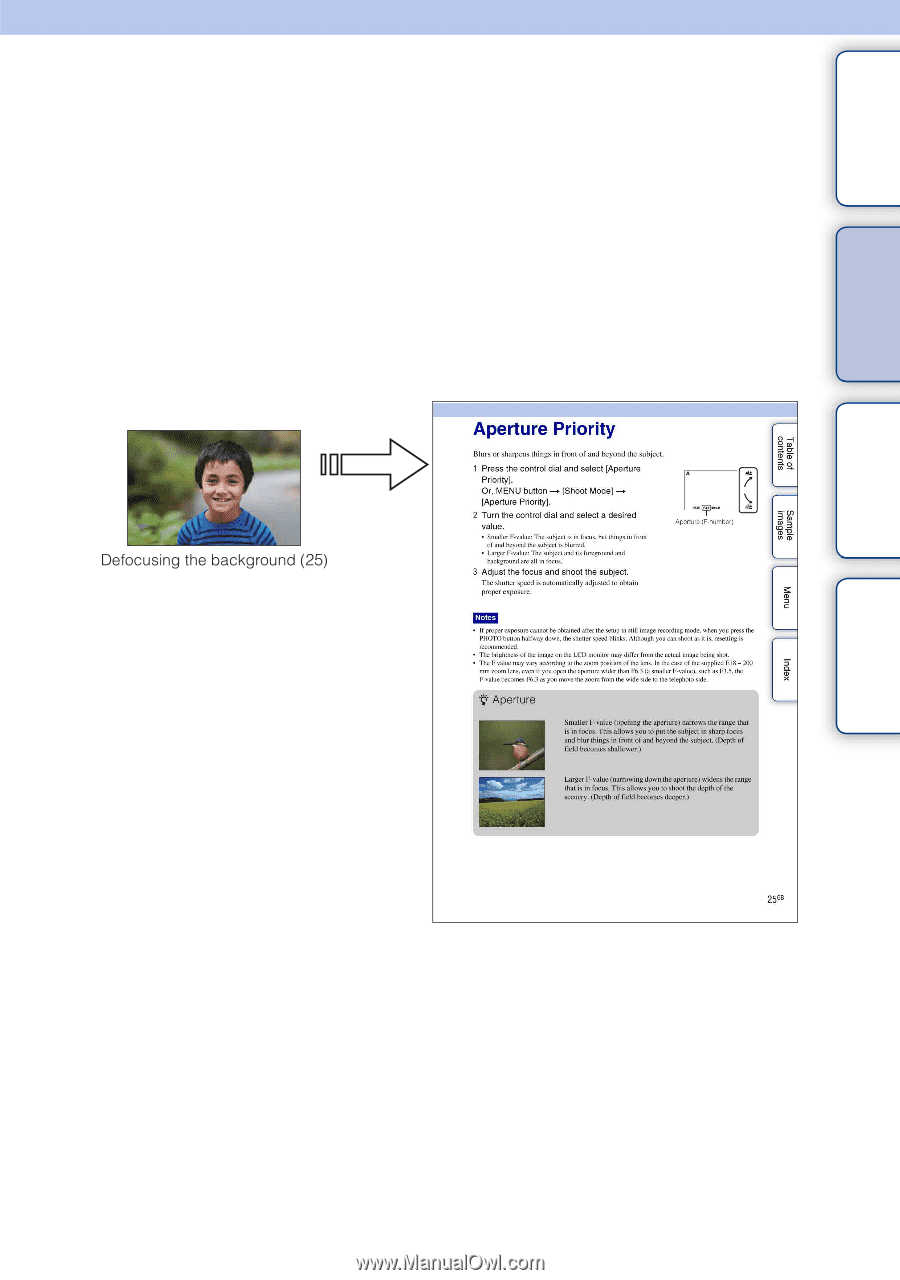
5
GB
Table of
contents
Sample
images
Menu
Index
Sample images
“This is the scene I want to capture in an image, but how can I do?”
You may find the answer by going through the sample images listed here. Click the
desired sample image.
Shooting movies as clear as still images (page 6)
Shooting when holding the camcorder by hand (page 6)
Shooting landscapes (page 6)
Shooting clear still images (page 7)
If you click on an image, the screen will jump to the page describing the function
recommended for shooting that kind of image.
Click!
Continued
r