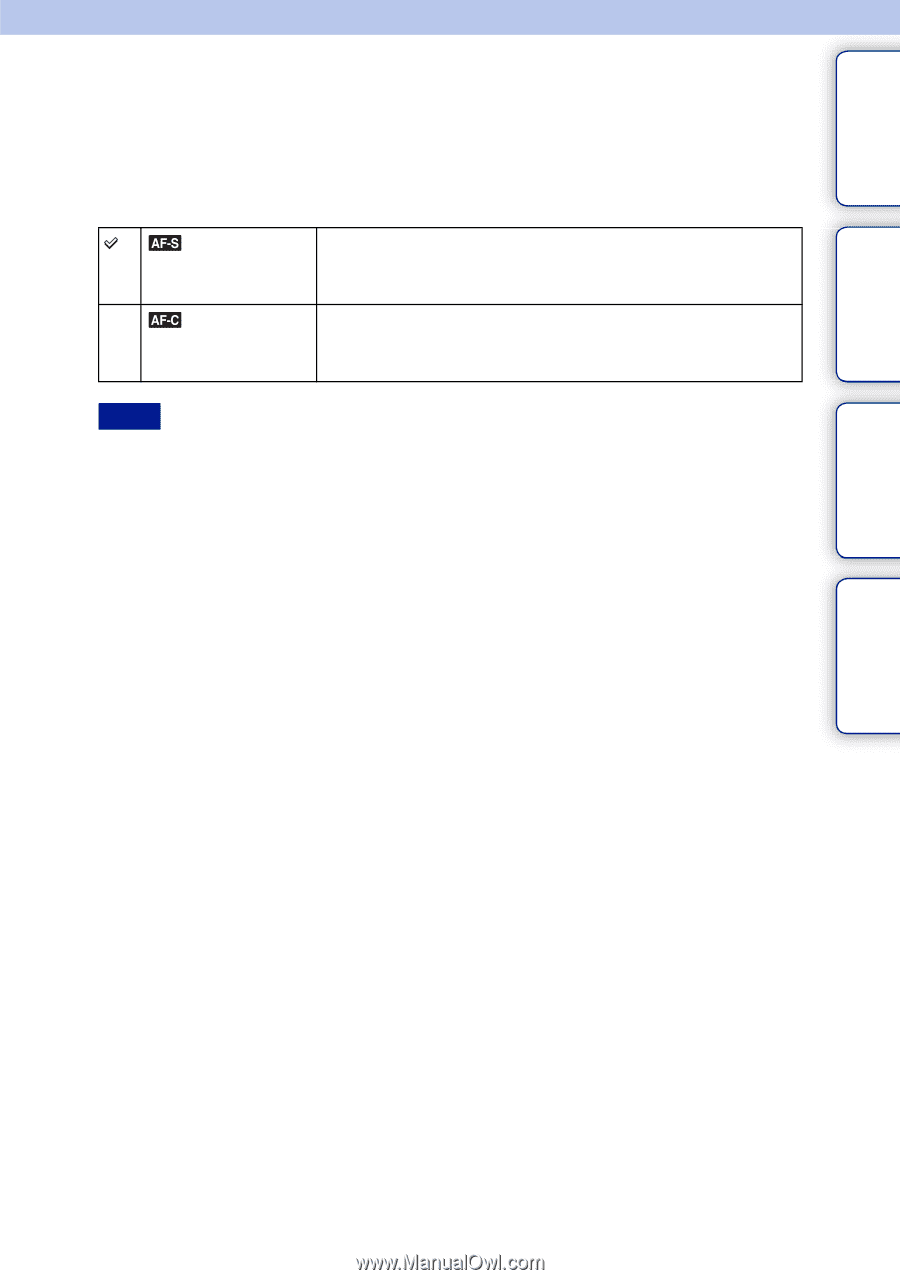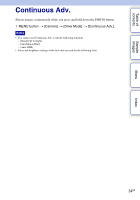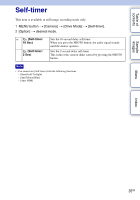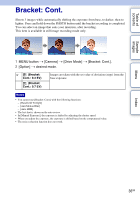Sony NEX-VG10 Handycam® Handbook - Page 31
Autofocus Mode - audio
 |
UPC - 027242808195
View all Sony NEX-VG10 manuals
Add to My Manuals
Save this manual to your list of manuals |
Page 31 highlights
Table of contents Sample images Autofocus Mode Selects the focus method when the PHOTO button is pressed. This item is available in still image recording mode only. 1 MENU button t [Camera] t [Autofocus Mode] t desired mode. (Single-shot AF) (Continuous AF) The camcorder focuses and the focus is locked when you press the PHOTO button halfway down. Use this when the subject is motionless. The camcorder continues to focus while the PHOTO button is pressed and held halfway down. Use this when the subject is in motion. Notes • In movie recording mode, the camcorder automatically focuses appropriately to record movies. If it is difficult to focus on a subject, press PHOTO halfway down to activate [Single-shot AF] temporarily. This will make focusing easier. • [Single-shot AF] is selected when using the following functions: - [Self-timer] - [Hand-held Twilight] - [Anti Motion Blur] • In [Continuous AF] mode, the audio signals will not sound when the subject is in focus. Menu Index 31GB