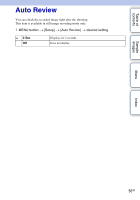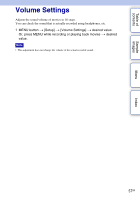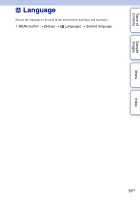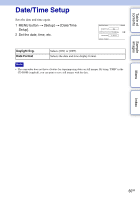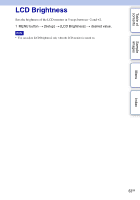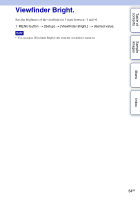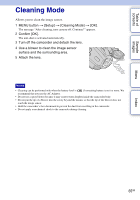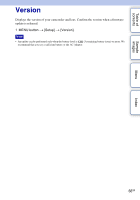Sony NEX-VG10 Handycam® Handbook - Page 61
Area Setting
 |
UPC - 027242808195
View all Sony NEX-VG10 manuals
Add to My Manuals
Save this manual to your list of manuals |
Page 61 highlights
Table of contents Sample images Menu Index Area Setting Sets the area where you are using the camcorder. This allows you to set the local area when you use the camcorder abroad. 1 MENU button t [Setup] t [Area Setting] t desired setting. 2 Press the b/B buttons to select an area. 61GB
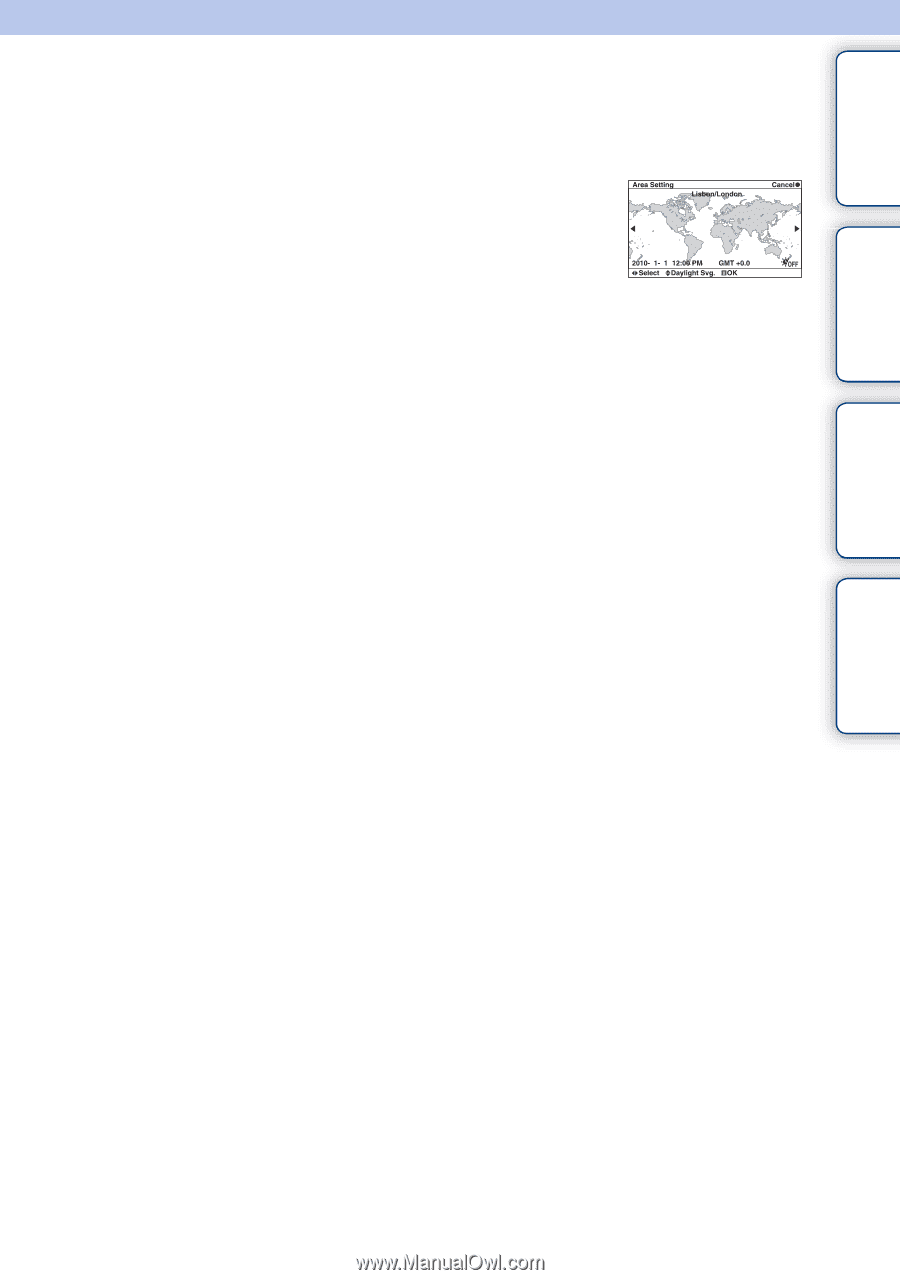
61
GB
Table of
contents
Sample
images
Menu
Index
Area Setting
Sets the area where you are using the camcorder. This allows you to set the local area
when you use the camcorder abroad.
1
MENU button
t
[Setup]
t
[Area Setting]
t
desired setting.
2
Press the
b
/
B
buttons to select an area.