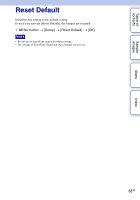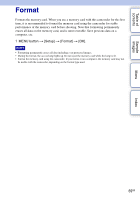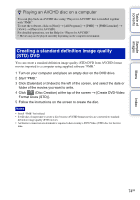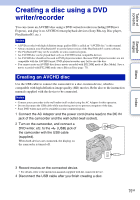Sony NEX-VG10 Handycam® Handbook - Page 73
Creating a Blu-ray Disc, Creating an AVCHD disc - full hd
 |
UPC - 027242808195
View all Sony NEX-VG10 manuals
Add to My Manuals
Save this manual to your list of manuals |
Page 73 highlights
Table of contents Sample images Menu Creating a Blu-ray Disc You can create a Blu-ray Disc from AVCHD format movies imported to a computer using the supplied software "PMB." To creating a Blu-ray Disc, you must install [BD Add-on Software]. Click [BD Add-on Software] on the installation screen of "PMB," and install this plug-in according to the on-screen instructions. 1 Turn on your computer and place an empty Blu-ray Disc on the Blu-ray Disc drive. 2 Start "PMB." 3 Click [Calendar] or [Index] to the left of the screen, and select the date or folder of the high definition image quality (HD) movies you want to write. 4 Click (Disc Creation) at the top of the screen t [Create Blu-ray Disc (HD)]. 5 Follow the instructions on the screen to create a disc. Notes • Install "PMB" beforehand. • Your computer must support the creation of a Blu-ray Disc. • Connect your computer to the Internet when you install [BD Add-on Software]. • BD-R (non-rewritable) and BD-RE (rewritable) media can be used to create a Blu-ray Disc. You cannot add contents to either type of disc once it has been created. • It may take a long time to create a Blu-ray Disc. Creating an AVCHD disc You can create an AVCHD disc from AVCHD format movies imported to a computer using the supplied software "PMB." 1 Turn on your computer and place an empty disc on the DVD drive. 2 Start "PMB." 3 Click [Calendar] or [Index] to the left of the screen, and select the date or folder of the high definition image quality (HD) movies you want to write. 4 Click (Disc Creation) at the top of the screen t [Create AVCHD Format Discs (HD)]. 5 Follow the instructions on the screen to create a disc. Notes • Install "PMB" beforehand. • Still images cannot be recorded on an AVCHD disc. • It may take a long time to create a disc. Index 73GB Continued r