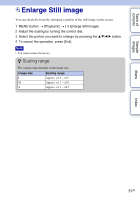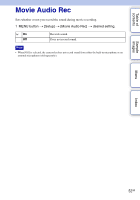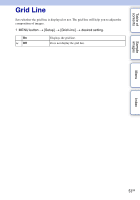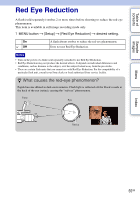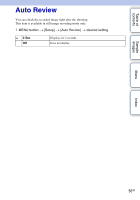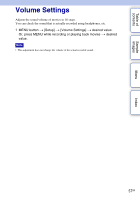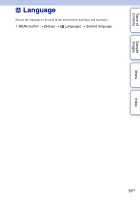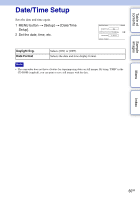Sony NEX-VG10 Handycam® Handbook - Page 56
Auto Review
 |
UPC - 027242808195
View all Sony NEX-VG10 manuals
Add to My Manuals
Save this manual to your list of manuals |
Page 56 highlights
Table of contents Auto Review You can check the recorded image right after the shooting. This item is available in still image recording mode only. 1 MENU button t [Setup] t [Auto Review] t desired setting. 2 Sec Off Displays for 2 seconds. Does not display. Sample images Menu Index 56GB
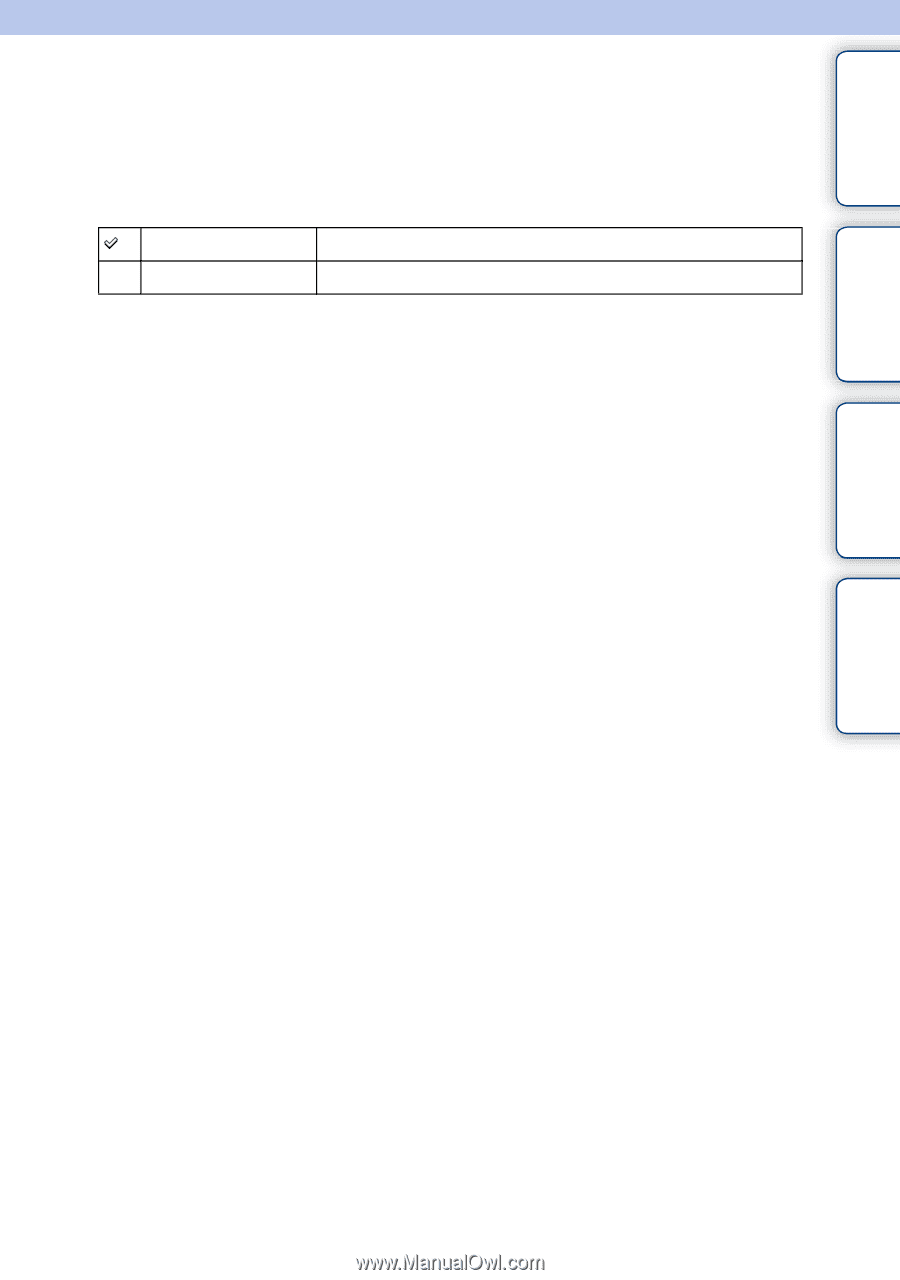
56
GB
Table of
contents
Sample
images
Menu
Index
Auto Review
You can check the recorded image right after the shooting.
This item is available in still image recording mode only.
1
MENU button
t
[Setup]
t
[Auto Review]
t
desired setting.
2 Sec
Displays for 2 seconds.
Off
Does not display.