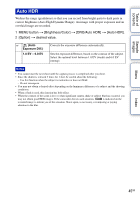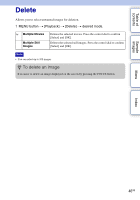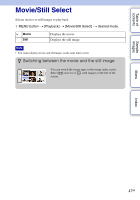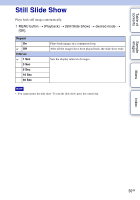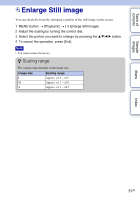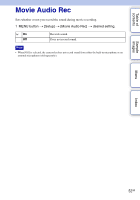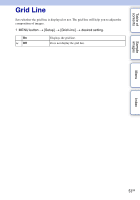Sony NEX-VG10 Handycam® Handbook - Page 48
Switching between the movie and the still image, MENU button, Playback], Image Index], desired mode.
 |
UPC - 027242808195
View all Sony NEX-VG10 manuals
Add to My Manuals
Save this manual to your list of manuals |
Page 48 highlights
Table of contents Sample images Image Index Selects the number of images to be displayed on the index. 1 MENU button t [Playback] t [Image Index] t desired mode. 6 Images Displays 6 images. 12 Images Displays 12 images. z Switching between the movie and the still image You can switch the image type on the image index easily. Select (movie) or (still image) on the left of the screen. You cannot display movie and still image on the same index screen. Menu Index 48GB
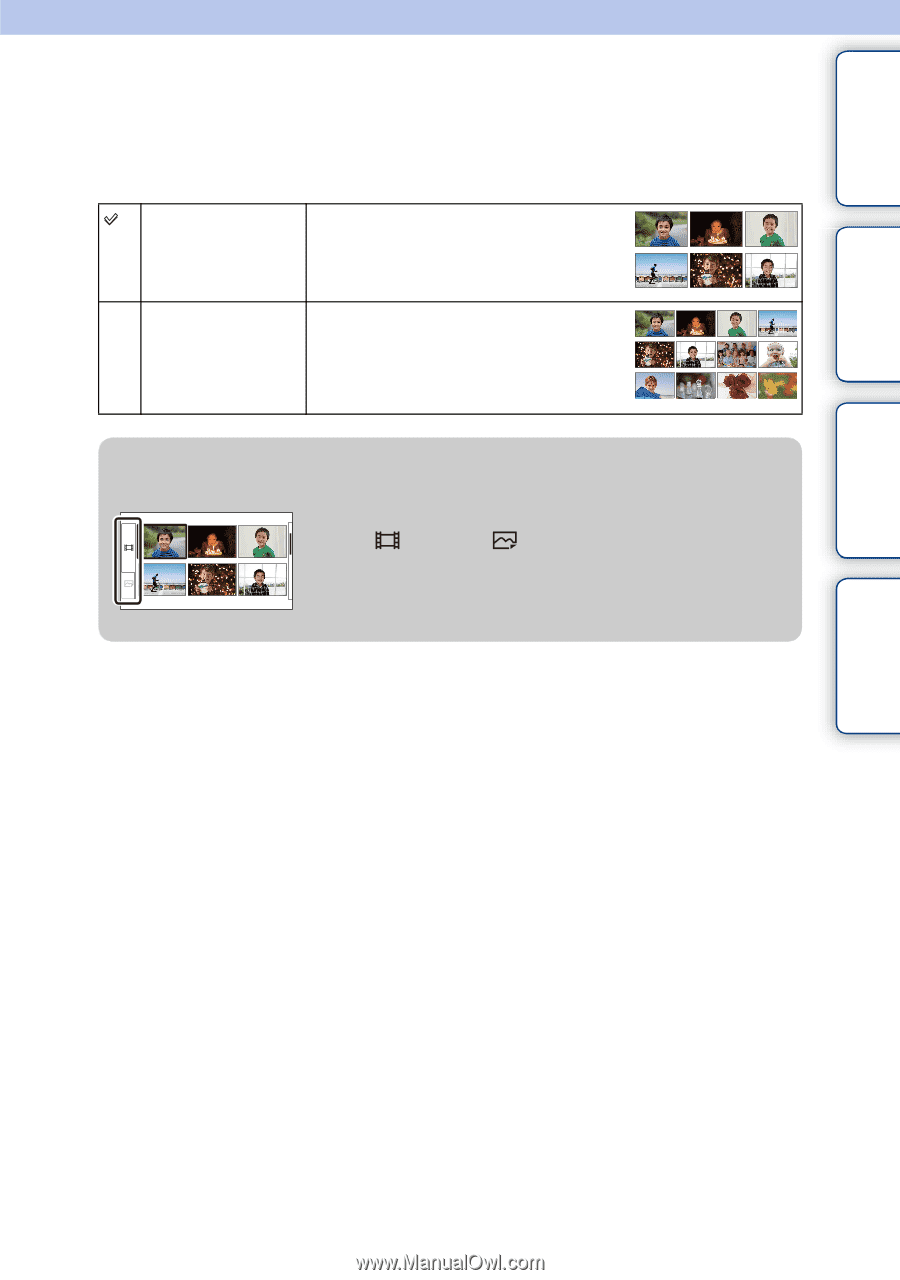
48
GB
Table of
contents
Sample
images
Menu
Index
Image Index
Selects the number of images to be displayed on the index.
1
MENU button
t
[Playback]
t
[Image Index]
t
desired mode.
6 Images
Displays 6 images.
12 Images
Displays 12 images.
z
Switching between the movie and the still image
You can switch the image type on the image index easily.
Select
(movie) or
(still image) on the left of the
screen.
You cannot display movie and still image on the same index
screen.