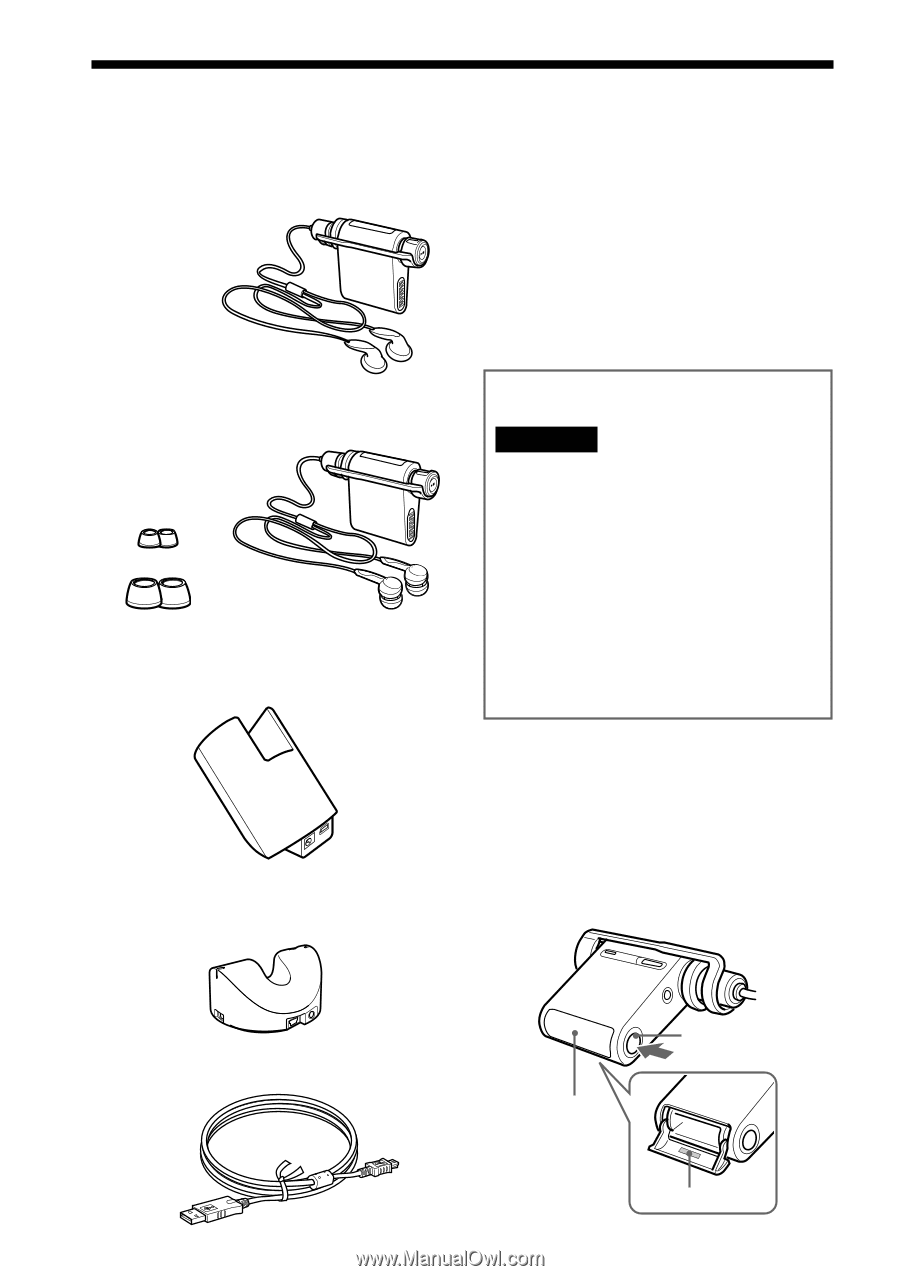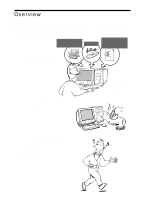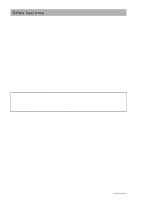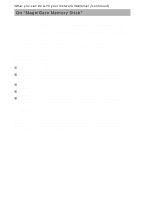Sony NW-MS70D Operating Instructions - Page 10
Step 1: Checking the package contents - accessories
 |
UPC - 027242604247
View all Sony NW-MS70D manuals
Add to My Manuals
Save this manual to your list of manuals |
Page 10 highlights
Step 1: Checking the package contents Please check the accessories in the package. NW-MS70D/MS77DR NW-MS90D (US model) • Network Walkman (1) • Headphones (1) • AC power adaptor (for the supplied USB cradle) (1) • Carrying pouch (1) • Neck strap (1) • Extension headphone cord (1) • Optical digital cable (1) (Only for NW-MS77DR) • CD-ROM (1) • Operating instructions (1) • SonicStage Operating Instructions (1) NW-MS90D (Non-US model) • Network Walkman (1) • Headphones (1) • Earbuds (Size S, L) (1) Earbuds(Size S) Earbuds(Size L) NW-MS70D/MS90D • USB cradle (1) For the customer of NW-MS90D (Non-US model) WARNING The supplied headphones are a close-up design to create Powerful Bass Sound. Do not use headphones while driving. • Do not use headphones while driving, cycling, or operating any motorized vehicle. • It can also be potentially dangerous to play your headphones at high volume while walking, especially at pedestrian crossings. You should exercise extreme caution or discontinue use in potentially hazardous situations. When you wear the headphone, you may hear noise, such as the cord rubbing against your clothes. This is not malfunction. NW-MS77DR • Recording USB cradle (1) About the Serial Number The serial number provided for your device is required for the customer registration. The number is on a label on the inside of the "Memory Stick" slot cover. Press the "Memory Stick" Eject button to open the cover and check the serial number. • Dedicated USB cable (1) 10 "Memory Stick" slot "Memory Stick" Eject button Serial Number