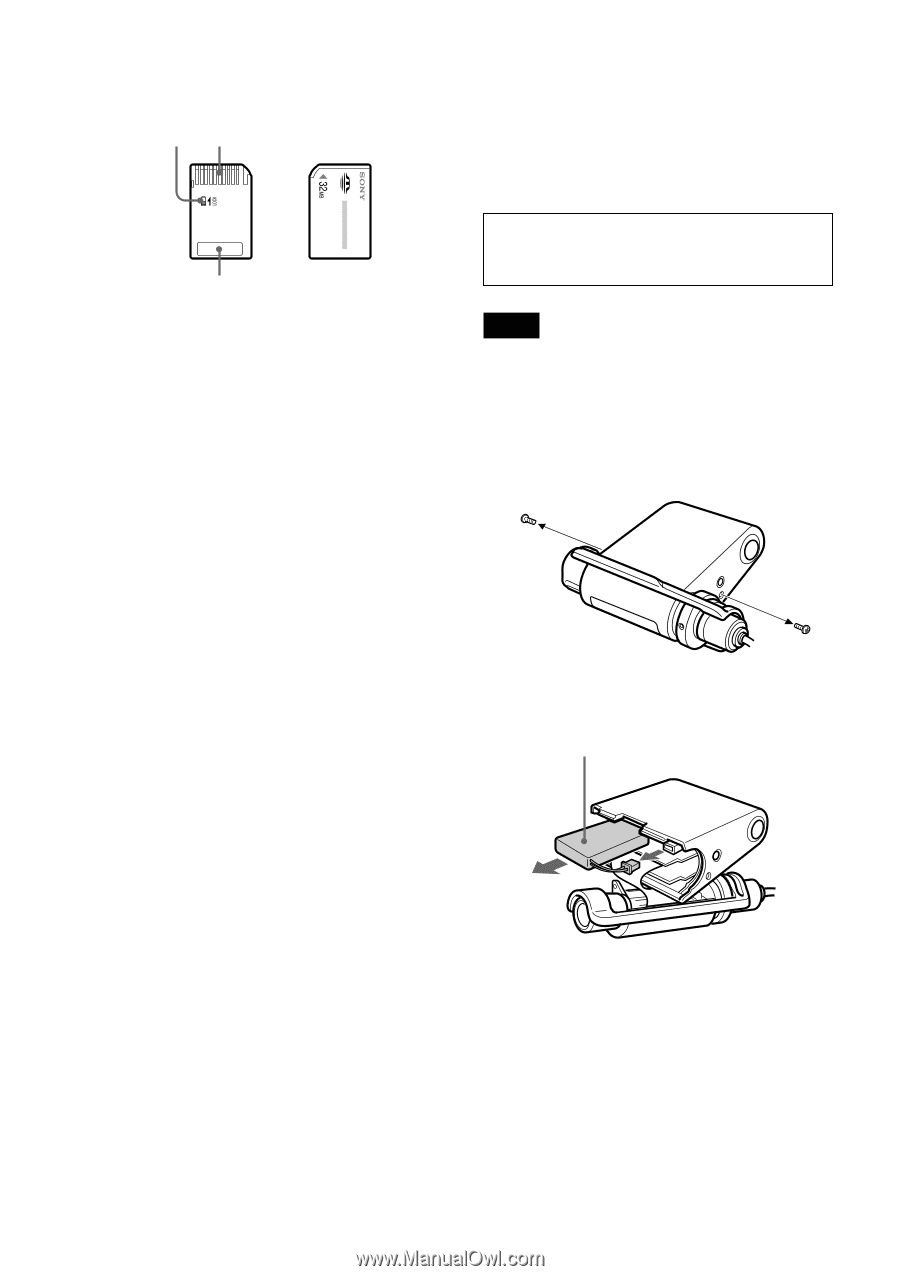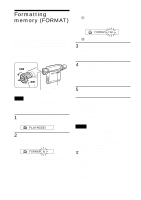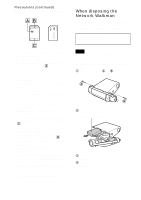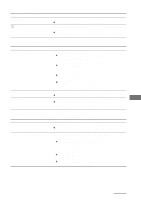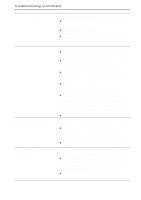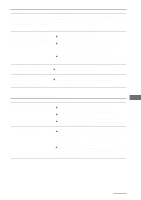Sony NW-MS70D Operating Instructions - Page 46
When disposing the Network Walkman, AAB BC
 |
UPC - 027242604247
View all Sony NW-MS70D manuals
Add to My Manuals
Save this manual to your list of manuals |
Page 46 highlights
Precautions (continued) On handling the "Memory Stick Duo" AB C • Do not label "Memory Stick Duo" to prevent sticking it in the slot. • You cannot record, edit, or delete data stored in a "Memory Stick" when the erasure prevention switch is set to "LOCK." (A) • Use a tapered tool when you set the erasure prevention switch. • Do not remove "Memory Stick" while reading or writing data. • Do not perform the following to prevent damage to data. - Remove "Memory Stick" or turn off your Network Walkman while reading or writing data. - Operate your Network Walkman in the location under the influence of static charge or electrical noise. • Making a backup of important data is recommended. • Do not apply too much pressure to "Memory Stick" when you write down in the memo area. (C) • Keep a "Memory Stick" in its supplied case when you carry or store it. • Do not touch the "Memory Stick" connector with your finger or metallic objects. (B) • Do not bend, drop, or subject a "Memory Stick" to strong shock. • Do not disassemble or modify a "Memory Stick". • Do not allow a "Memory Stick" to get wet. • Do not use or store your Network Walkman in a location that is subjected to: - Extremely high temperature such as in a sun- heated car - Direct sunlight - High humidity or places with corrosive substances When disposing the Network Walkman This Network Walkman has a built-in nickel metal hydride battery. When you dispose of the Network Walkman, be sure to dispose of it properly. Certain countries may regulate disposal of the battery used to power this product. Consult with your local authority. Note Never disassemble your Network Walkman except when disposing of it. To remove the Nickel Metal Hydride battery 1 Remove the screws (A and B) at the sides using a Phillips screwdriver. A B 2 Remove the cover. Nickel Metal Hydride battery 3 Disconnect the connector and then remove the battery. 4 Insulate the connector terminal by wrapping with a tape. 46