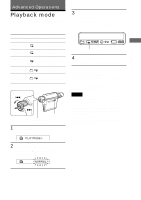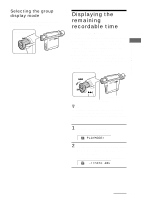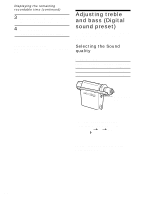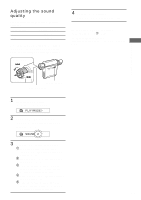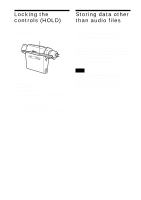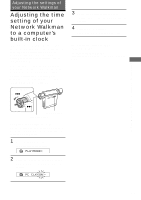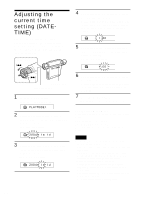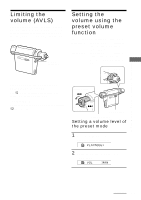Sony NW-MS70D Operating Instructions - Page 30
Adjusting treble and bass (Digital sound preset), Selecting the Sound quality, quality
 |
UPC - 027242604247
View all Sony NW-MS70D manuals
Add to My Manuals
Save this manual to your list of manuals |
Page 30 highlights
Displaying the remaining recordable time (continued) 3 After viewing the remaining recordable time, press the Play/Stop button. 4 Press the MENU button. The display returns to the normal screen. To cancel the menu mode Select [RETURN] in the menu screen or press the MENU button. Adjusting treble and bass (Digital sound preset) You can adjust the treble and bass. You can preset two settings, which can be selected during playback. Selecting the Sound quality Default settings Sound quality Bass Treble SOUND 1 (S1) +1 ±0 SOUND 2 SOUND OFF (S2) (NORMAL SOUND) +3 ±0 ±0 ±0 SOUND/AVLS button Press the SOUND/AVLS button repeatedly to select "S1" or "S2." S1 S2 (none) To return to the normal Sound quality Select "SOUND OFF." 30
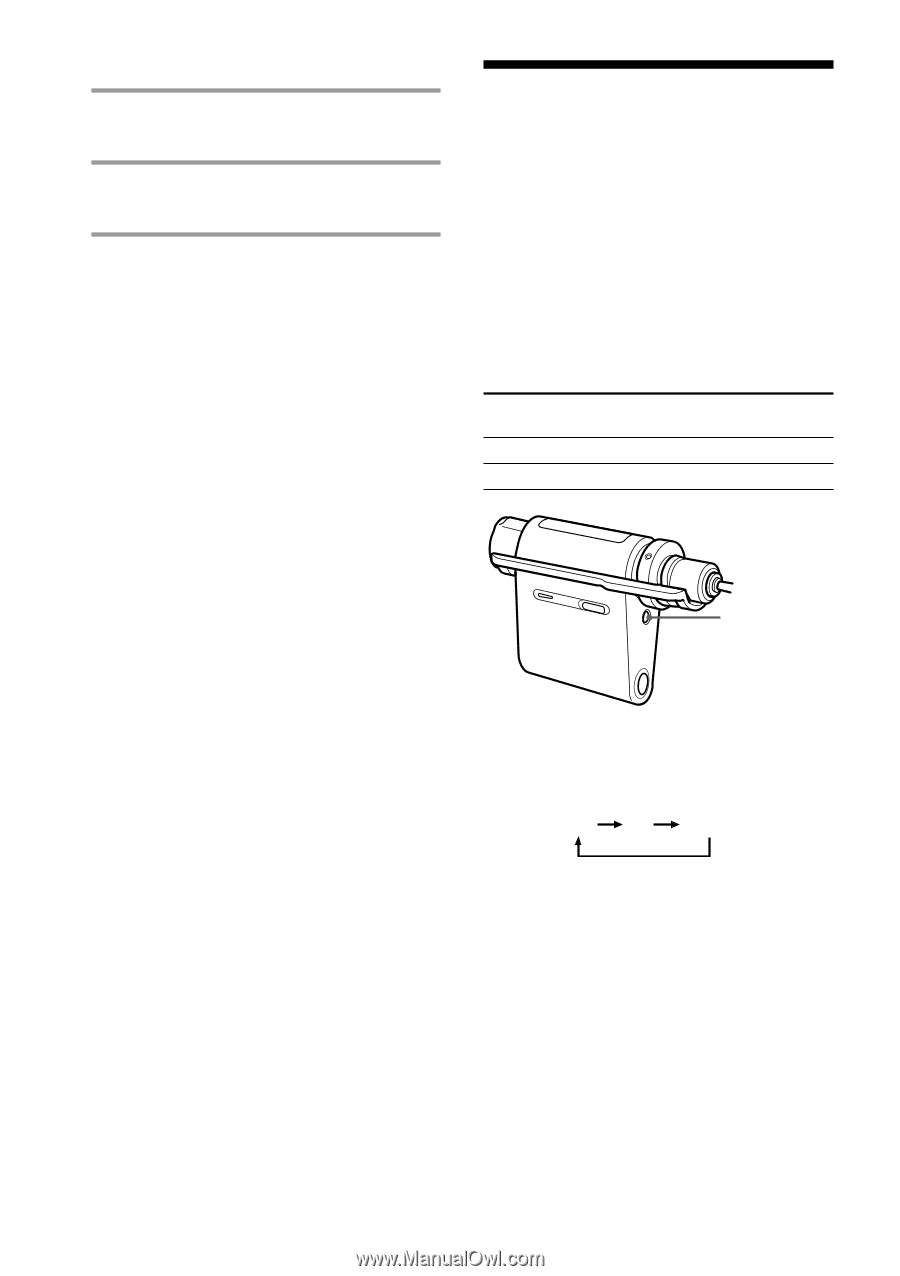
30
Adjusting treble
and bass (Digital
sound preset)
You can adjust the treble and bass. You can preset
two settings, which can be selected during
playback.
Selecting the Sound
quality
Default settings
Sound
SOUND 1
SOUND 2
SOUND OFF
quality
(S1)
(S2)
(NORMAL SOUND)
Bass
+1
+3
±0
Treble
±0
±0
±0
Press the SOUND/AVLS button
repeatedly to select “S1” or “S2.”
To return to the normal Sound quality
Select “SOUND OFF.”
SOUND/AVLS
button
S1
S2
(none)
Displaying the remaining
recordable time (continued)
3
After viewing the remaining recordable
time, press the Play/Stop button.
4
Press the MENU button.
The display returns to the normal screen.
To cancel the menu mode
Select [RETURN] in the menu screen or press the MENU
button.