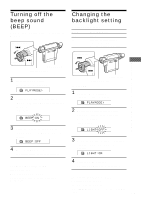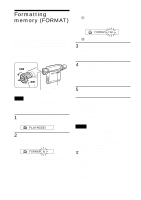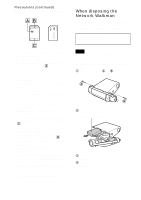Sony NW-MS70D Operating Instructions - Page 42
Regrouping songs (REGROUP
 |
UPC - 027242604247
View all Sony NW-MS70D manuals
Add to My Manuals
Save this manual to your list of manuals |
Page 42 highlights
Regrouping songs (REGROUP) The song group function may be disabled* when a song has been deleted from or added to the built-in flash memory or "Memory Stick Duo" by operating the computer in which the SonicStage software is not installed (page 15). In such a case, you may enable the group function by regrouping audio file. When you need to edit audio file, make sure that you connect your Network Walkman to the computer and use the SonicStage software. * The order of songs will not be changed even if the song group function is disabled. Shuttle switch to (.) Press (Confirm) to (>) MENU button Play/Stop button 1 Press the MENU button. The menu screen is displayed. PLAYMODE> 2 Rotate the Shuttle switch to select "REGROUP" and press the Play/Stop button to confirm. 4 Press the Play/Stop button. Regrouping starts and "REGROUPING" blinks. When regrouping audio file is complete, "COMPLETE" is displayed and the display returns to the indication in step 2. 5 Press the MENU button. The display returns to the normal screen. To cancel the menu mode Select [RETURN] in the menu screen or press the MENU button. Notes • You cannot regroup songs while playing music. ("REGROUP" will not be displayed in the menu screen.) • Do not remove the "Memory Stick" while "REGROUP" is displayed. z Tip In some cases, you may not be able to restore the former grouping. When you need to edit audio file, connect your Network Walkman to the computer and use the SonicStage software. REGROUP: N You cannot regroup audio file while playing music. 3 Rotate the Shuttle switch to select "Y" and press the Play/Stop button to confirm. "Really?" is displayed. Really? 42