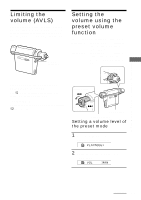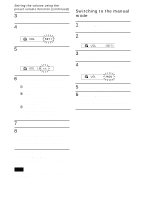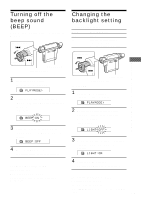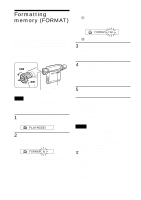Sony NW-MS70D Operating Instructions - Page 40
Editing the track name and group, name EDIT NAME, Select the desired track or group which
 |
UPC - 027242604247
View all Sony NW-MS70D manuals
Add to My Manuals
Save this manual to your list of manuals |
Page 40 highlights
Editing the track name and group name (EDIT NAME) (continued) 3 Select the desired track or group which you want to edit. When editing the track name Rotate the Shuttle switch to select the desired track name, and press the Play/Stop button to confirm. When editing the group name Pull out the Shuttle switch to display the group name, and then rotate it to select the desired group name, and press the Play/ Stop button to confirm. When the track/group name is selected, the first character/number/symbol flashes, and you can start editing. G001T001 4 Edit the track/group title. 1 If you selected a group in step 3, push in the Shuttle switch. 2 Rotate the Shuttle switch to select the desired character/number/symbol, and push the Play/Stop button. The selected character/number/symbol is confirmed and the next character flashes. T001T001 z Tip You can change the character/number/symbol type by rotating and holding the Shuttle switch. Release the Shuttle switch at the desired type. Rotate to select your desired character/number/ symbol. 3 After editing the title by repeating the step 2, press and hold the Play/Stop button for a few seconds to confirm. The edited title is stored. TRCK1T001 5 Press the MENU button. The display returns to the normal screen. Other editing operations are as follows: To Operation Move the cursor Pull and rotate the Shuttle switch Insert a blank Select the last symbol space before the cursor Erase a character Press the SOUND/AVLS button above the cursor To cancel the menu mode Select [RETURN] in the menu screen or press the MENU button. To cancel editing Press the MENU button. Notes • You can edit only the track/group names contained in audio data recorded using the recording USB cradle. If you select audio data transferred with the SonicStage software in your computer, "CANNOT EDIT" appears, and you cannot edit. Even if you record audio data using the recording USB cradle, you cannot edit the group/track names on your Network Walkman if they have already been edited using SonicStage software. • The character type which you can input are alphabetical letters (A-Z, a-z), numbers (0-9) and symbols blank space). • The maximum number of characters that you can input is 20. 40