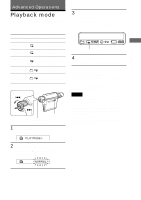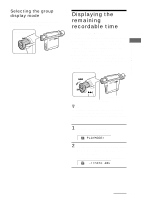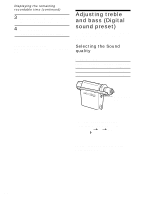Sony NW-MS70D Operating Instructions - Page 25
Removing the headphones from your Network Walkman
 |
UPC - 027242604247
View all Sony NW-MS70D manuals
Add to My Manuals
Save this manual to your list of manuals |
Page 25 highlights
Basic Operations Removing the headphones from your Network Walkman This procedure is required when you use the supplied extension headphone cord. 1 Rotate the plug cover counterclockwise to disconnect it from your Network Walkman. 3 Remove the adaptor. Adaptor If the adaptor does not come out, push it out with a ballpoint pen, etc. 4 Remove the plug cover. 2 Pull the plug cover from the plug in the direction of the arrow. Notes • The plug cover is to be used with the supplied headphones and extension cord. • Keep the plug cover and adaptor in a safe place when not in use to avoid losing them. continued 25
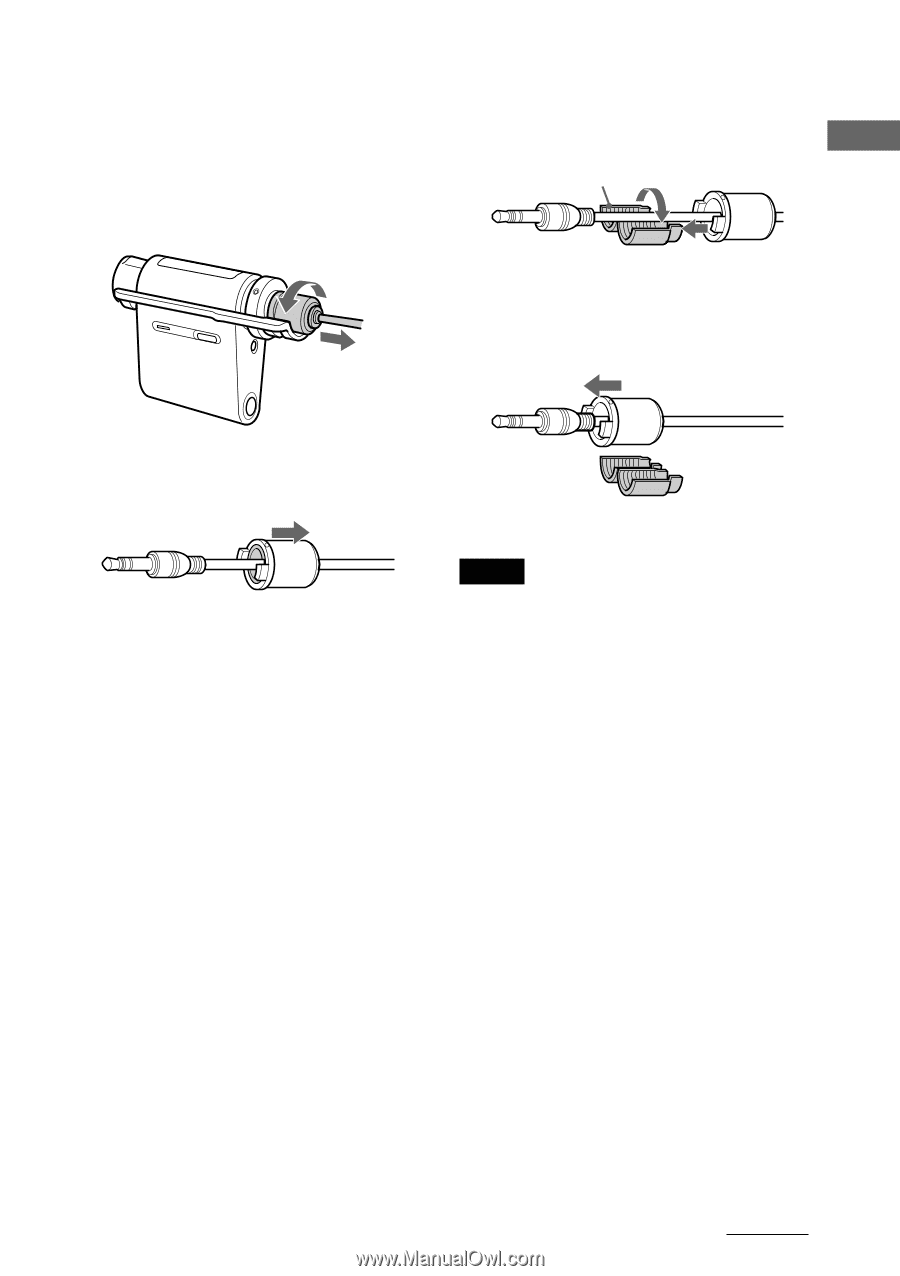
25
Basic Operations
Removing the headphones from your Network
Walkman
This procedure is required when you use the
supplied extension headphone cord.
1
Rotate the plug cover counterclockwise to disconnect
it from your Network Walkman.
2
Pull the plug cover from the plug in the direction of
the arrow.
3
Remove the adaptor.
4
Remove the plug cover.
Adaptor
If the adaptor does not come out,
push it out with a ballpoint pen, etc.
Notes
•
The plug cover is to be used with the supplied
headphones and extension cord.
•
Keep the plug cover and adaptor in a safe place when
not in use to avoid losing them.
continued