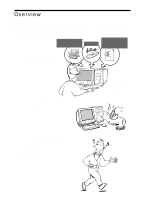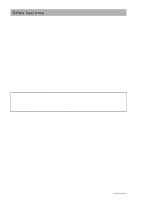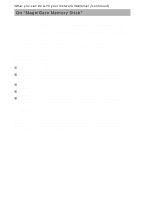Sony NW-MS70D Operating Instructions - Page 11
Step 2: Charging the battery
 |
UPC - 027242604247
View all Sony NW-MS70D manuals
Add to My Manuals
Save this manual to your list of manuals |
Page 11 highlights
Step 2: Charging the battery Charge the built-in battery before using your Network Walkman. Connect the AC power adaptor as illustrated below. The control buttons on your Network Walkman are all disabled while it is attached to the USB cradle or the recording USB cradle. 1 Connect the AC power adaptor. Connect the DC plug of the AC power adaptor to the DC IN jack of the USB cradle or the recording USB cradle. Connect the AC plug to a wall outlet. NW-MS70D/MS90D NW-MS77DR to DC IN to wall outlet AC power adaptor to DC IN to wall outlet AC power adaptor continued 11
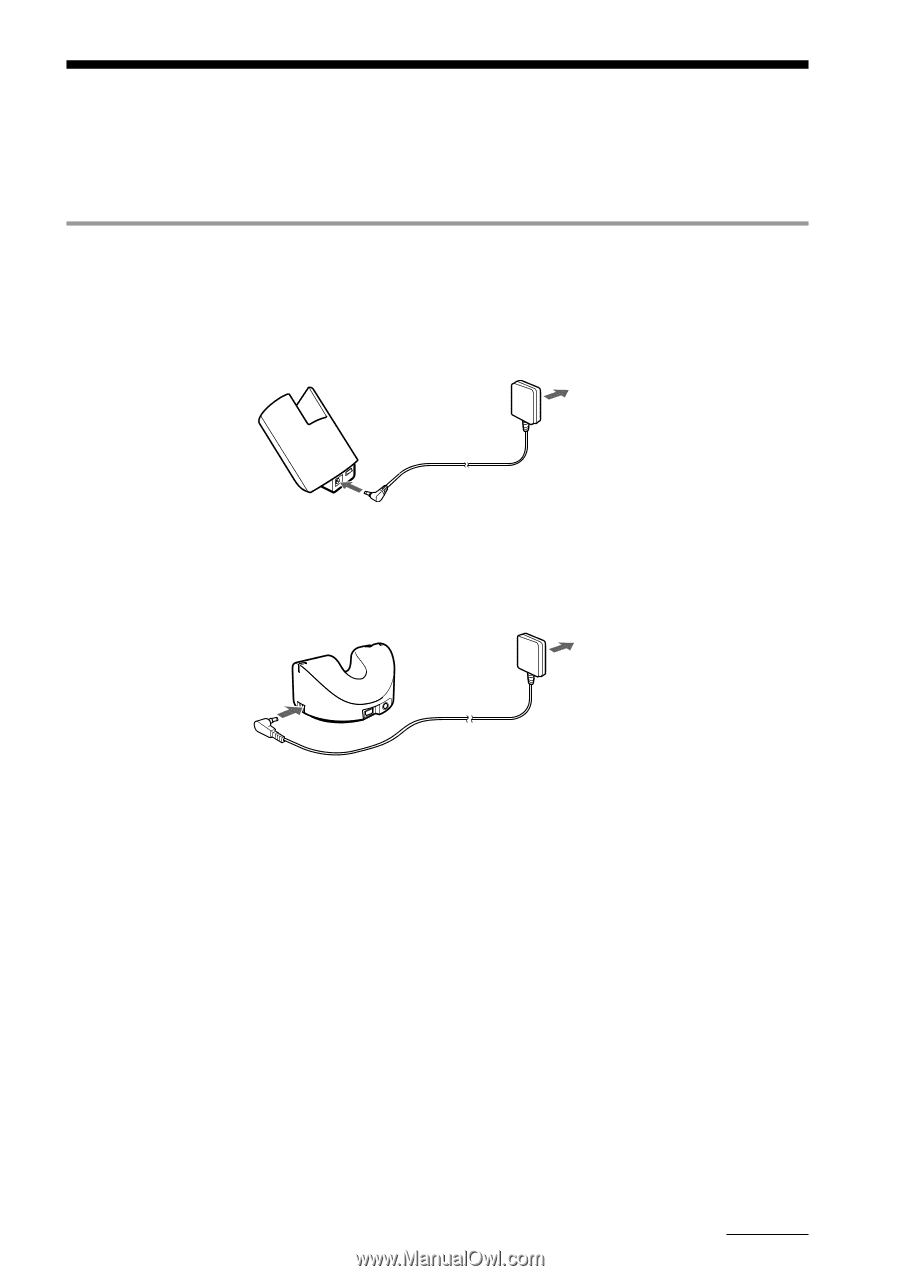
11
Step 2: Charging the battery
Charge the built-in battery before using your Network Walkman.
Connect the AC power adaptor as illustrated below. The control buttons on your Network Walkman are all
disabled while it is attached to the USB cradle or the recording USB cradle.
1
Connect the AC power adaptor.
Connect the DC plug of the AC power adaptor to the DC IN jack of the USB cradle or the recording
USB cradle. Connect the AC plug to a wall outlet.
NW-MS70D/MS90D
NW-MS77DR
to DC IN
to wall outlet
AC power adaptor
to wall outlet
AC power adaptor
to DC IN
continued